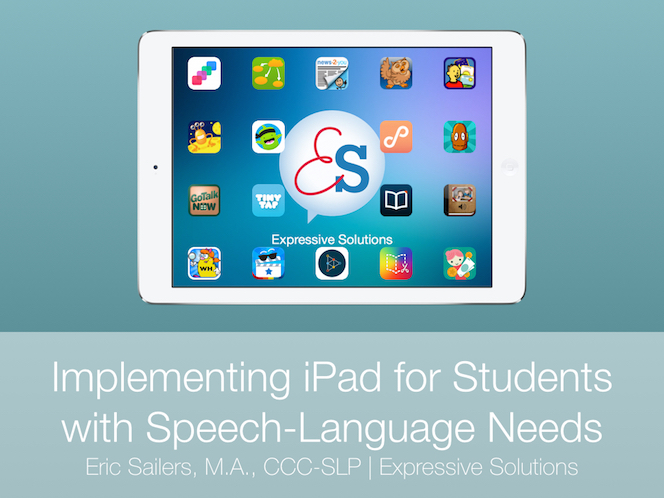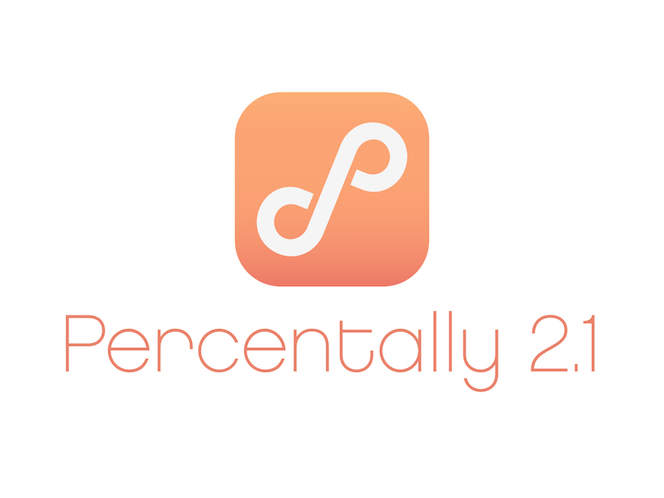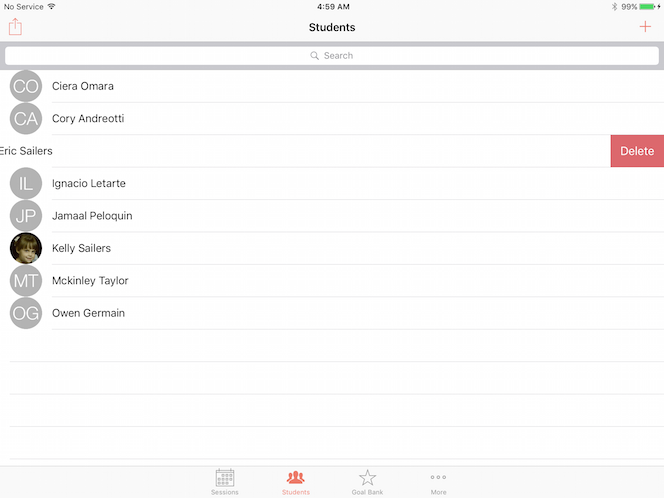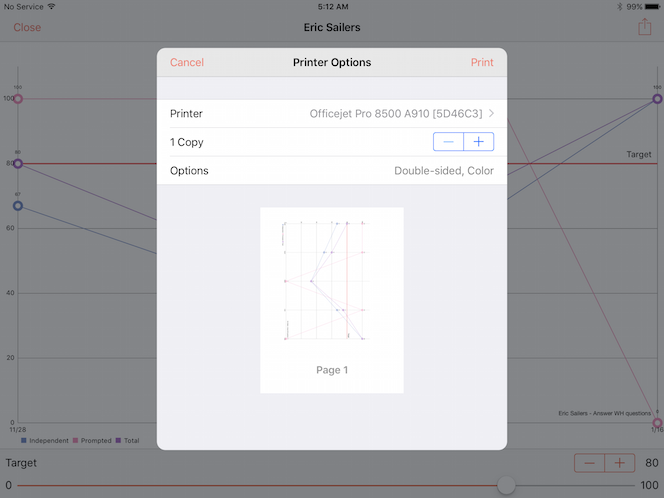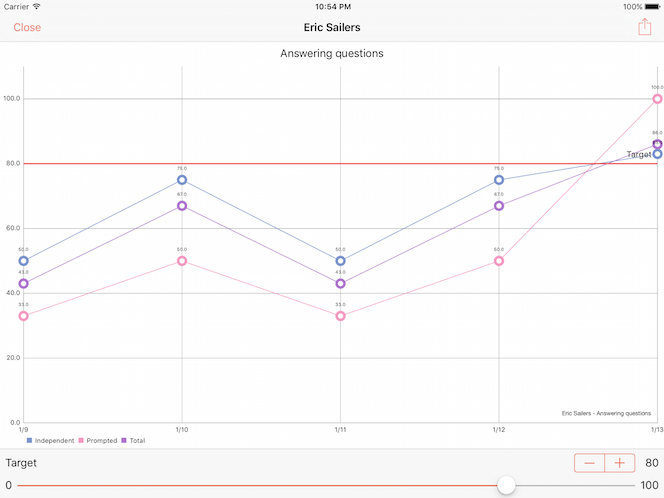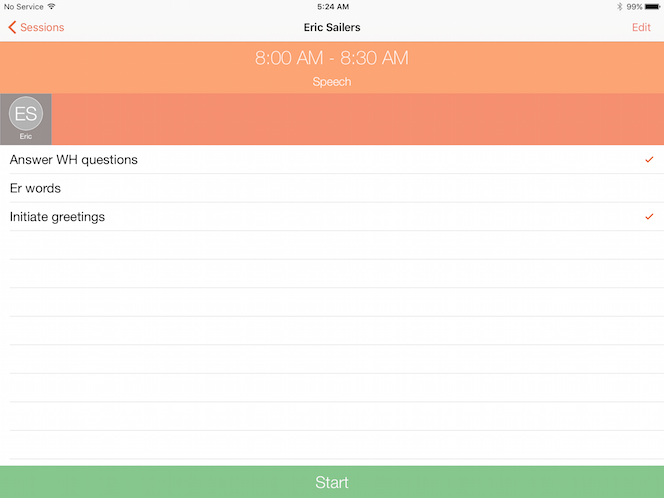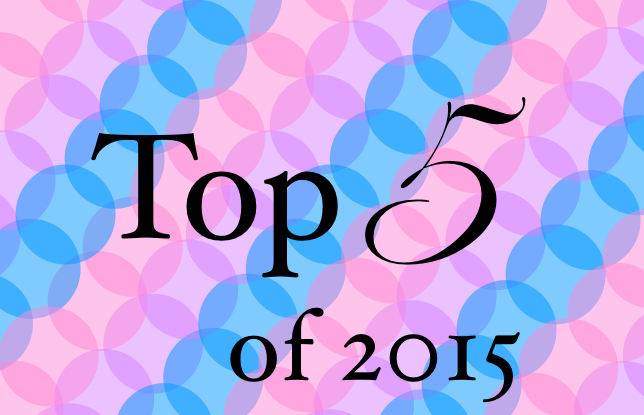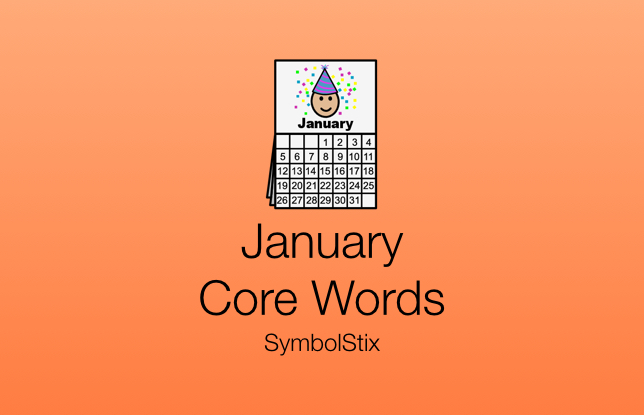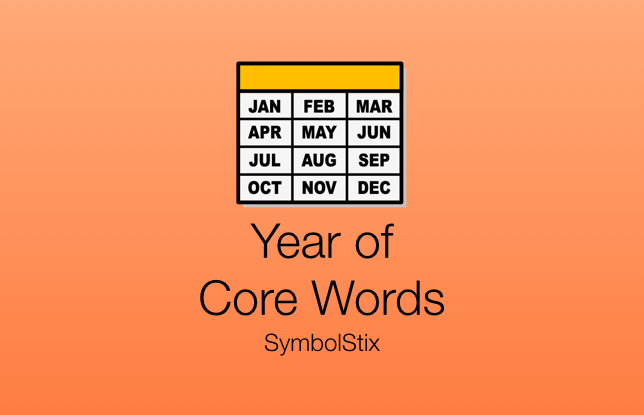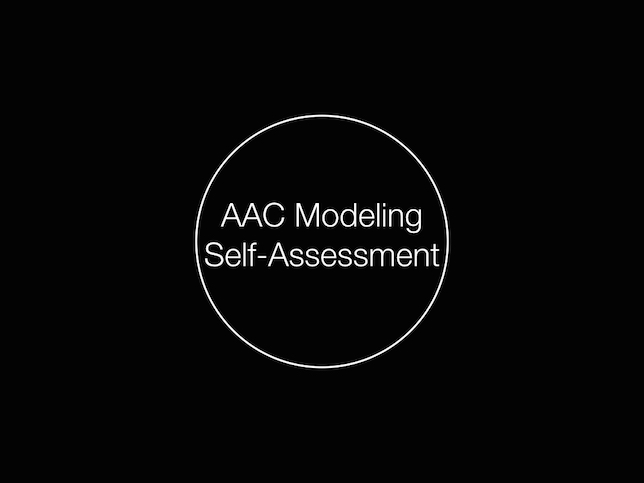Author archives: Eric Sailers
-
This year I will be presenting all-day sessions on iPad for students with speech-language needs, and I recently finished my slideshow. It was fun compiling the slides, as the content focuses on how I typically implement iPad (as a school-based SLP) with my students who have speech-language needs. To this end, I was excited to include the latest features from Percentally Pro 2.1, my data collection app I use each day as an SLP. You can see the Percentally Pro 2.1 information on pages 69 - 86 in the slideshow below. The slideshow also includes ideas and strategies for several other apps. iPad for Speech-Language Needs from Eric Sailers
-
Percentally Pro version 2.1 is now available. Here’s a list of what's new: • View data rings in session summaries • View and export line charts with a configurable target line for student goals • Landscape support for iPhone • Hide completed and deselected goals from active sessions • Delete measurements after they're saved • Swipe to delete sessions, students, goals, measurements, and notes • In-app help guide • Bug fixes If you like the new features, please leave a comment on the iOS App Store listing for Percentally Pro 2. If you have feedback, please email support@expressive-solutions.com.
-
In Percentally Pro 2, there are various items of data to delete. It is possible to delete sessions, students, goals, and notes. For each item, there are two ways to delete it. You can either swipe to delete the corresponding table row, or you can tap the delete button in the corresponding bottom toolbar. 1. If you want to delete a student, begin by tapping the Students tab 2. Swipe from right to left in a row for a given student 3. Tap the Delete button 4. Alternatively, select a student 5. Tap Delete Student and confirm that you want to delete the student and all of their data For more information, check out the Percentally website page.
-
In Percentally Pro 2, charts are exported for data in a student’s goal, all of a student’s goals, or all students’ goals. When exporting, various options include Save Image, Print, and Mail. 1. Follows steps 1-6 in 'View a chart' 2. Follows steps 2-4 in 'Export data for all students'. Note that charts are also exported when you 'Export data for all students', or you 'Export data for one student'. Furthermore, the orientation of the chart(s) will be exported in the orientation of the device at the time of tapping the Action button (box with arrow going out). For example, if the device is in landscape orientation when tapping the Action button, the chart(s) will be exported in landscape orientation. 3. Choose to Save Image for saving to your camera roll, or Print to print to an Air Prin[...]
-
Percentally Pro 2 has line charts for you to view visual representations of your students’ data. The line chart shows your student’s quantitative data for a given goal. 1. Tap the Students tab 2. Select a student 3. With the Goals segment selected, select a goal 4. Tap the Line Chart button in the navigation bar 5. If desired, set the value (0 - 100) for the Target line using the stepper or slider For more information, check out the Percentally website page.
-
Percentally Pro 2 has two different ways to view a completed session. You can view all students’ data from a completed session via the Sessions tab, or you can view one student’s data from a completed session via the Students tab. 1. To view all students’ data from a completed session, tap the Sessions tab 2. Select a row with a green checkmark 3. Select each student to view their data 4. Go back 5. To view data for one student from a completed session, begin by tapping the Students tab 6. With the Summaries segment selected, tap on a row for a given session to view the student’s data For more information, check out the Percentally website page.
-
Percentally Pro 2 has two different ways to hide goals from sessions. One way is to deselect goals for a given session. The other way is to mark a goal as completed. When the goal is completed, you will not be able to deselect it for a session, as it’s now hidden from all sessions. If desired, mark the goal as not completed to reveal it again for sessions. Deselect goals 1. Tap the Sessions tab 2. Select an open session 3. Deselect one or more goals for the selected student. The deselected goal(s) will not be available for an active session. Mark a goal as completed 1. Tap the Students tab 2. Select a student 3. With the Goals segment selected, select a goal 4. Tap the checkmark image so it turns green. The completed goal will not be available for sessions. For more informa[...]
-
2015 is quickly coming to a close with today being the last day of the year. For us at Expressive Solutions, we've had a productive year creating new apps, releasing app updates, presenting workshops, practicing speech-language pathology, and producing materials for SLPs and special education providers. Here's a look back at the top 5 blog posts of 2015 that reflect the new developments for Expressive Solutions: Win Apple Watch with Raffleway App - http://tinyurl.com/zkdhrkz The Basics of Swift: A Beginner’s Perspective - http://tinyurl.com/h3utb83 The 3:1 service delivery model: a solution for parent education of AAC - http://tinyurl.com/zxx7lnw Beginning-Of-The-School-Year SLP Organization Templates - http://tinyurl.com/zjyb3d4 Implementation of Proloquo2Go for Students with [...]
-
To complement a praacticalaac.org blog post series called 'Resources for a Year of Core Words', I created monthly core word boards using Symbolstix. I completed them for the entire school year, and shared the files with staff in my school district. I also wanted to share the monthly core words one month at a time here on my blog. So, here’s the board for January: PDF Download Link Here are some ideas on how you can use the monthly core words: Print 1 copy, then laminate it (or put it in a sheet protector) and use it for aided language stimulation during various activities at school (circle time, small group rotations, transitions, lunch, taking a walk, etc.) Print 1 copy, then laminate it (or put it in a sheet protector) and provide it to parents for aided language stimulat[...]
-
Each month I write a blog post for a grid of monthly core words that I created with Symbolstix symbols. The grid is for 1 month of core words to complement a praacticalaac.org series of monthly blog posts. I have noticed that my blog post for monthly core words is always one of the most popular among our posts. Wouldn’t it be nice to get all 12 months of the monthly core words in a single document? Well, now you can! During the month of December, if you subscribe to our email newsletter, you will receive an email with a document for the entire year of core words. Just click here to subscribe, or you can alternatively subscribe via our blog sidebar under the section 'Subscribe To Newsletter'.
-
This school year, I have spent a fair amount of intervention time with students who use augmentative and alternative communication (AAC). I have also spent a good amount of time with the communication partners (teachers, parents, paraprofessionals) of those students. Throughout this time, I focused my energy on modeling for the students to learn how to use their AAC system, but also for the communication partners to implement modeling. Now that we're months into the school year, I have noticed the communication partners doing some modeling, but it could be done more frequently and more effectively. My first thought on how to solve this problem was to provide the communication partners with a self-assessment form, which I think is a fairly nonintrusive way for people to make a change. So[...]
-
Computer Science Education Week - an initiative to encourage K-12 students to learn about computer science - is December 7-13, 2015. As a speech-language pathologist who learned how to code iOS apps, I fully support the initiative. I think there are very fun and rewarding opportunities in the world of computer programming. And even if students have no desire to become computer programmers, they can still learn lifelong skills including creativity, logic, and problem solving through coding. For the past two years, my students (middle school and high school ages) and I participated in the hour of code as part of CSED Week. We did the Angry Birds puzzles (ages 4+) that involve dragging-and-dropping "blocks of code" via a visual programming language in order for the red bird to capture the [...]