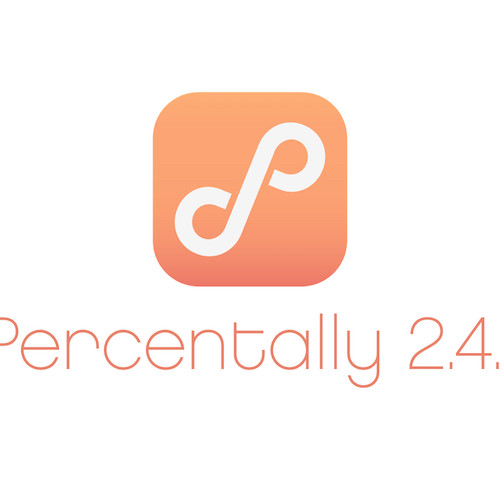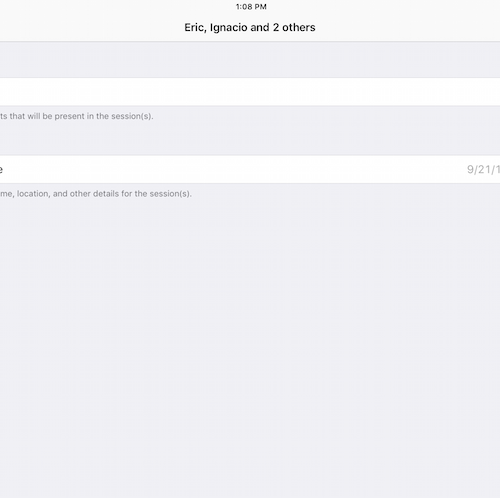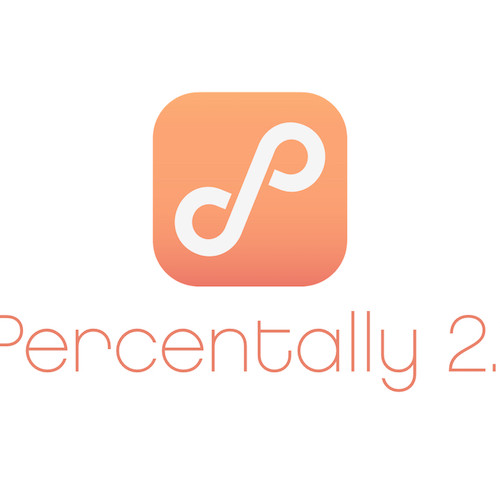Percentally Pro 2: View a Completed Session
Percentally Pro 2 has two different ways to view a completed session. You can view all students’ data from a completed session via the Sessions tab, or you can view one student’s data from a completed session via the Students tab.
1. To view all students’ data from a completed session, tap the Sessions tab
2. Select a row with a green checkmark
3. Select each student to view their data
4. Go back
5. To view data for one student from a completed session, begin by tapping the Students tab
6. With the Summaries segment selected, tap on a row for a given session to view the student’s data
For more information, check out the Percentally website page.