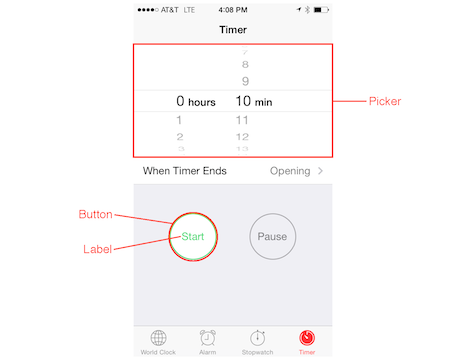Category archives: Coding
-
Computer Science Education Week - an initiative to encourage K-12 students to learn about computer science - is December 7-13, 2015. As a speech-language pathologist who learned how to code iOS apps, I fully support the initiative. I think there are very fun and rewarding opportunities in the world of computer programming. And even if students have no desire to become computer programmers, they can still learn lifelong skills including creativity, logic, and problem solving through coding. For the past two years, my students (middle school and high school ages) and I participated in the hour of code as part of CSED Week. We did the Angry Birds puzzles (ages 4+) that involve dragging-and-dropping "blocks of code" via a visual programming language in order for the red bird to capture the [...]
-
Last year around this time, I posted about Computer Science Education Week. In the post, I mentioned the goal was for 10 million individuals to participate in the hour of code. That goal was easily surpassed, and I see now on the Computer Science Education Week website that nearly 50 million individuals have participated! This year, the founder of the project hopes to reach 100 million, which you can be a part of even if you don't have any experience with computer programming. Just about anyone can easily use one of the free interactive resources that allow you to drag and drop blocks to make a character move. You can do this with a series of Angry Birds puzzles (ages 4+), or with a series of Frozen puzzles (ages 8+). Via the puzzles, you learn logic skills required in computer programm[...]
-
When I use an iPad with my social communication groups, I have noticed a tendency for students to grab the device without asking. Additionally, when they're using the device, I have to remind them to look up and speak to other individuals in the group. So, after I saw this blog post from Bob Sprankle regarding driver and navigator roles in a coding activity, I thought the idea could be extended to targeting social communication skills with fewer prompts in a coding app for children. In Bob Sprankle's blog post, a video showed how one of his students was the navigator, and he was the driver. The navigator told the driver what to do, similar to the manner in which a navigator in a car would tell a driver where to go. The driver followed the directions provided by the navigator. If the dri[...]
-
Here it is: summertime. A time when many adults are wondering how they’re going to keep children engaged and entertained during all of those free hours. Whether you are a speech-language pathologist (SLP) providing services as part of Extended School Year (ESY), or a parent with your own child to amuse, a new trend could be just what you need: coding for kids. Many schools are jumping on the computer programming bandwagon and offering children the chance to learn basic coding skills. But, with schools still reeling from the Great Recession, many kids might not have access to such classes yet. No worries. You can easily include coding in speech therapy to target expressive language or introduce it to your own child with some great mobile and web apps. No need to worry if you don’t know a[...]
-
If you are looking for a fun way to target social communication skills, as well as beginning computer programming, Robot Turtles is a great new board game you can play with your students (with or without autism). Robot Turtles requires players to use simple commands to move their turtles to capture a jewel on the game board. When students give commands, they are replicating the process computer programmers use to give instructions for a computer to execute. Games, in general, provide opportunities for social communication; Robot Turtles in particular involves specific interactions between the game players that enable more opportunities for social communication. For students who show an interest in games and computers, playing Robot Turtles can be a highly engaging way to practice social co[...]
-
Today marked the first day of Apple’s annual Worldwide Developers Conference (WWDC) in San Francisco, CA. As always, there was great speculation about what major announcements Apple would make today. While some of the long desired items, such as the iWatch or iTV, were not announced, some exciting updates to Apple’s OS X and iOS software were revealed. Here is a look at our favorite highlights, as well as a more comprehensive list of the changes coming soon. For Mac users, there are some really exciting new features coming to our computers in the fall with OS X Yosemite. Our favorite is the capability to answer and make phone calls on your Mac computer. Apple demonstrated this ability at the WWDC Keynote by calling their new business partner Dr. Dre from a Mac computer. You can call a p[...]
-
“Honey, please set the timer to ten minutes.” Whether you know it or not, when uttering these words, you’re speaking in developer terminology. A developer is a person who creates software such as apps. A developer writes code, which is a series of commands - otherwise known as instructions - for a computer to execute. Why would you even care about knowing this terminology? Software is all around us, in our personal and professional lives. As technology continues to advance at a rapid pace, new developments impact us whether we embrace them or not. As adults, we can choose to keep pace with these changes or do our best to ignore them. But, for the children we serve in our practice, there is an increasingly accepted feeling that learning about technology is a necessity, not a choice, if t[...]