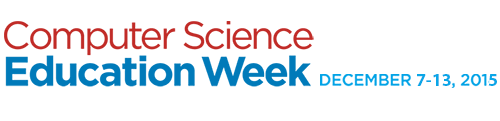Highlights from the Apple WWDC Keynote Address
Today marked the first day of Apple’s annual Worldwide Developers Conference (WWDC) in San Francisco, CA. As always, there was great speculation about what major announcements Apple would make today. While some of the long desired items, such as the iWatch or iTV, were not announced, some exciting updates to Apple’s OS X and iOS software were revealed. Here is a look at our favorite highlights, as well as a more comprehensive list of the changes coming soon.
For Mac users, there are some really exciting new features coming to our computers in the fall with OS X Yosemite. Our favorite is the capability to answer and make phone calls on your Mac computer. Apple demonstrated this ability at the WWDC Keynote by calling their new business partner Dr. Dre from a Mac computer. You can call a phone number listed on a website, even if your phone is in another room. Another cool feature coming to Mac’s mail application is the ability to markup emails. This makes it easy to add comments to images or include your signature on a document contained within an email. Apple’s technology is smart, so if you don’t draw neatly, Apple will fix it for you as it has a built-in shape recognition feature.
The updates coming to iOS devices via iOS 8 focus on improving the user experience by making tasks faster and easier. QuickType borrows word prediction from the accessibility world and becomes personalized to you. As you write a message, QuickType gives you suggestions for words and vocabulary specific to the context and individuals with whom you communicate. This means that it will recognize the way you write to your boss and refrain from suggesting the slang terms you include when writing to your best friends. Additionally, you can insert audio and video messages into text messaging conversations. iOS 8 will also give you a comprehensive look at your overall health with the new Health app and HealthKit. Lastly, family sharing will allow up to 6 family members (using the same credit card) to share purchases, photo streams, calendars, reminder lists, and find devices. This will make it incredibly easy for family members to stay connected and sync content. Additionally, parental controls for purchases will be improved by requiring children to “ask” for permission to purchase from the App Store via a request sent to their parents’ devices.
One interesting and surprising announcement from Apple was Swift, a new programming language that works in conjunction with C and Objective-C. Swift was described as the Objective part of Objective-C without the C programming language. In other words, Swift is a modern object-oriented language that reduces the amount of code required from developers to write. It is also supposed to be easier for beginning programmers to learn. If you want to learn, you can visit iBooks today and download the Swift language guide for free.
Even if you’re not an app developer, one improvement for developers to be excited about is the addition of app bundles to the App Store. This means developers will be able to bundle apps together to sell them at a discounted price, something they’ve never been able to do before. Expect to see some great sale prices coming soon to your favorite apps bundles!
Overall, Apple’s developments reflect a theme of “continuity” as Apple tries to make transitioning from one Apple device to another seamless and simple. As always, Apple aims to give users of their products an unparalleled experience not to be found anywhere else.
OS X Updates:
- OS X Yosemite due out in fall 2014
- Spotlight search now appears in the middle of your screen and includes related Internet search results, as well as searches by app
- iCloud Drive will automatically sync documents across devices, Windows included
- Markup feature in Mail allows you to draw on emails and even insert a signature into a document
- Safari has RSS subscription built-in the browser via a Sharing button
- AirDrop is improved to function between iOS and Mac
- Hand-off recognizes what you’re working on (e.g., Pages doc) w/ Mac and iOS devices in proximity
- Mac can be used to answer and talk on a phone call, even if your iPhone is in the other room. You can even make phone calls on your Mac via phone contacts or a website on your browser
iOS updates:
- iOS 8 due out in fall 2014
- Interactive notifications allow you to pull down and respond without leaving an app
- Features in Mail such as delete involve a single gesture
- Spotlight search provides many more types of results
- QuickType word prediction is context sensitive by app and personalized to you
- Tap to Talk feature in Messages app enables audio and video messages
- New HealthKit and Health app to monitor metrics regarding your health. Provides a comprehensive assessment of your health
- Family Sharing to share purchases, photo streams, calendar, reminder list, find devices
- Photos app allows you to favorite your photos and edit them, then share across iOS devices
Developer updates:
- App Store will feature new Explore tab for locating apps, as well as app bundles for discounts on a collection of your apps. Video previews of your app will also be possible
- Extensibility enables sharing of data across apps e.g., Pinterest can share to Safari
- Create widgets to be included in the notification center
- Use Touch ID to protect logins and user data in apps
- HomeKit brings together smart device capabilities for the home
- New programming language Swift is faster than Objective-C. Swift reduces the amount of code required. Swift can work w/ Objective-C and C in the same app.
Blog post image from Apple.com