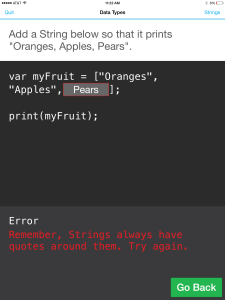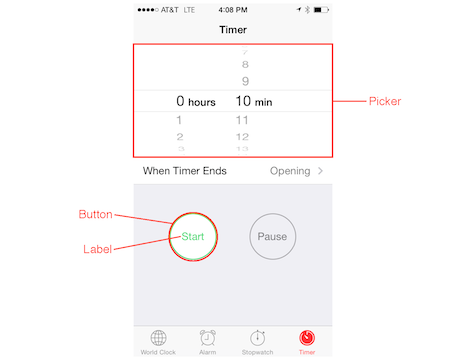Targeting social communication with driver and navigator roles
When I use an iPad with my social communication groups, I have noticed a tendency for students to grab the device without asking. Additionally, when they’re using the device, I have to remind them to look up and speak to other individuals in the group. So, after I saw this blog post from Bob Sprankle regarding driver and navigator roles in a coding activity, I thought the idea could be extended to targeting social communication skills with fewer prompts in a coding app for children.
In Bob Sprankle’s blog post, a video showed how one of his students was the navigator, and he was the driver. The navigator told the driver what to do, similar to the manner in which a navigator in a car would tell a driver where to go. The driver followed the directions provided by the navigator. If the driver got stuck at any point, it was the navigator’s job to help the driver solve the problem.
Since I wanted a student and I to take turns giving directions and using the device, we alternated between the driver and navigator roles in our social communication group. We performed the roles as we took turns with the device as well as conversational turns; we used appropriate eye contact and body language, and we provided directions with sufficient detail. We did all of this while we interacted with the Codecademy iPad app, a coding app utilizing the Javascript language that is appropriate for my high school student.
During the session, the student and I learned about data types, including a String. A String is a sequence of characters that form text such as a word, phrase, sentence, or lengthier text. You will see below that a String can be used when printing a statement. In regard to the roles, I was initially the navigator, and it was my job to read the directions and the problem, then to express a solution to the problem. The student was the driver, so it was his job to interact with the device for executing my directions. I began by saying, “Var my favorite ice cream is chocolate, so please tap in the gray box, then type ‘chocolate ice cream.’. After that, tap the Run button to print, ‘I love chocolate ice cream.'” My student executed the directions, and the app printed my intended statement.
He pressed the Next Exercise button, then it was time for us to switch roles. I took the device as the driver and he became the navigator.
He read the directions and the problem, then said, “Touch the box.” I tapped the box and he said, “Choose pears.” Since there was more than one option of “Pears” – one without quotes and one with quotes – I asked for clarification. He said, “Without.” “Now what,” I asked. He said, “Touch Run.”
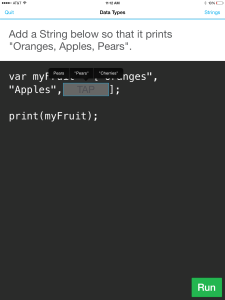 The app indicated an error with feedback on how to fix it. So, we went back and fixed it using our driver and navigator roles, then we proceeded to the next exercise.
The app indicated an error with feedback on how to fix it. So, we went back and fixed it using our driver and navigator roles, then we proceeded to the next exercise.
Throughout the remainder of the 30 minute session using Codecademy, we continued to alternate between the driver and navigator roles. It was a very successful session because I noted fewer prompts were required for my student to practice his social communication skills. I recommend that you give it a try. Even if you’re a clinician who is not (yet) implementing coding apps in therapy, you’re likely implementing other types of iPad apps that can easily be used with the driver and navigator roles in mind.