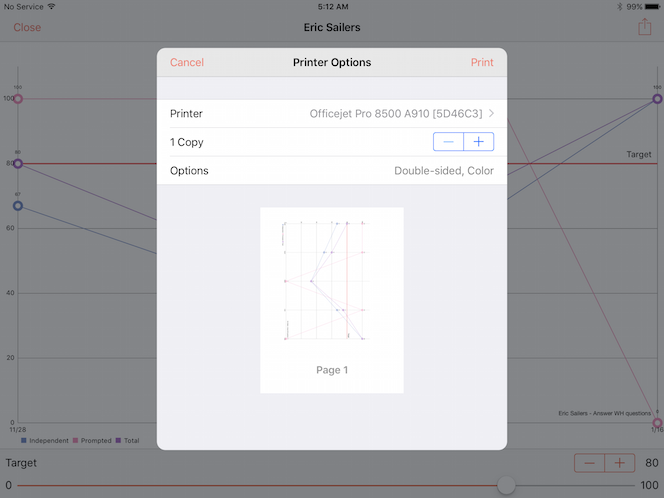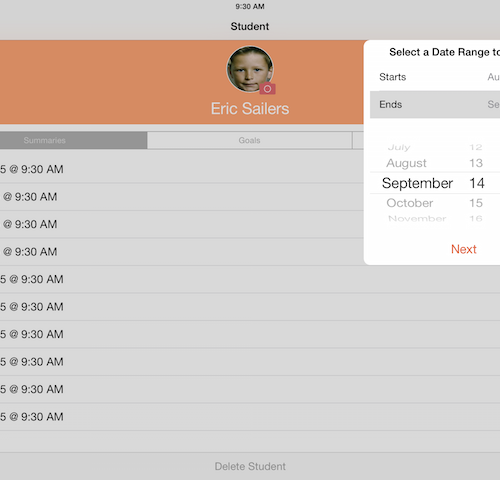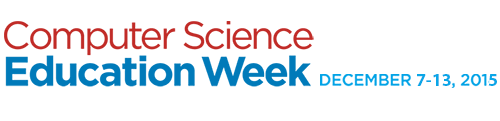Percentally Pro 2: Export a Chart
In Percentally Pro 2, charts are exported for data in a student’s goal, all of a student’s goals, or all students’ goals. When exporting, various options include Save Image, Print, and Mail.
1. Follows steps 1-6 in ‘View a chart’
2. Follows steps 2-4 in ‘Export data for all students’. Note that charts are also exported when you ‘Export data for all students’, or you ‘Export data for one student’. Furthermore, the orientation of the chart(s) will be exported in the orientation of the device at the time of tapping the Action button (box with arrow going out). For example, if the device is in landscape orientation when tapping the Action button, the chart(s) will be exported in landscape orientation.
3. Choose to Save Image for saving to your camera roll, or Print to print to an Air Print enabled printer.
4. Alternatively, follow steps 5-6 in ‘Export data for all students’ to email the chart(s) via Mail. The charts are sent as attachments.
For more information, check out the Percentally website page.