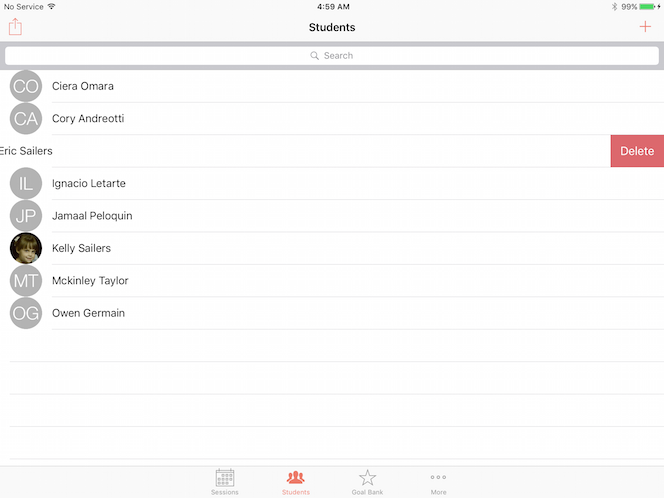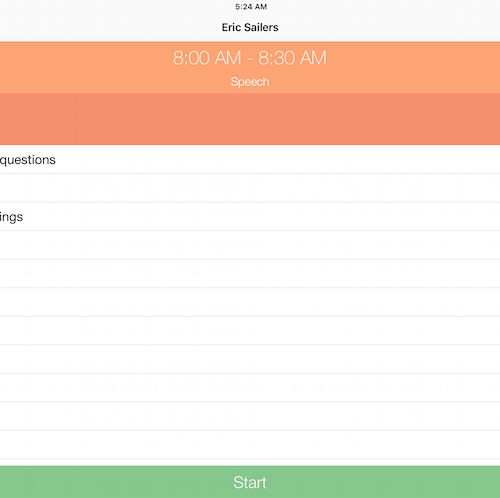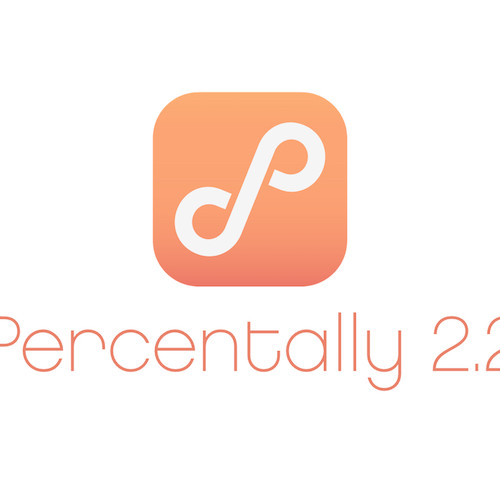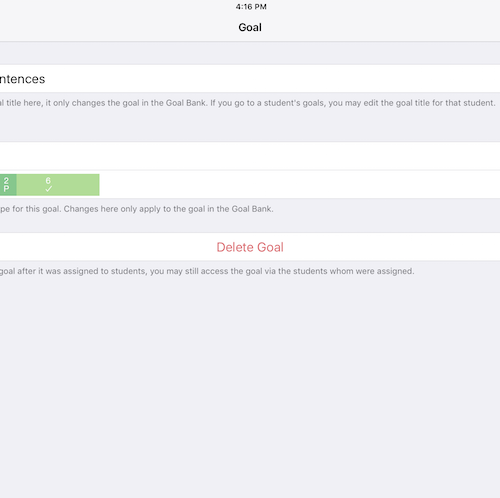Percentally Pro 2: Delete Individual Data
In Percentally Pro 2, there are various items of data to delete. It is possible to delete sessions, students, goals, and notes. For each item, there are two ways to delete it. You can either swipe to delete the corresponding table row, or you can tap the delete button in the corresponding bottom toolbar.
1. If you want to delete a student, begin by tapping the Students tab
2. Swipe from right to left in a row for a given student
3. Tap the Delete button
4. Alternatively, select a student
5. Tap Delete Student and confirm that you want to delete the student and all of their data
For more information, check out the Percentally website page.