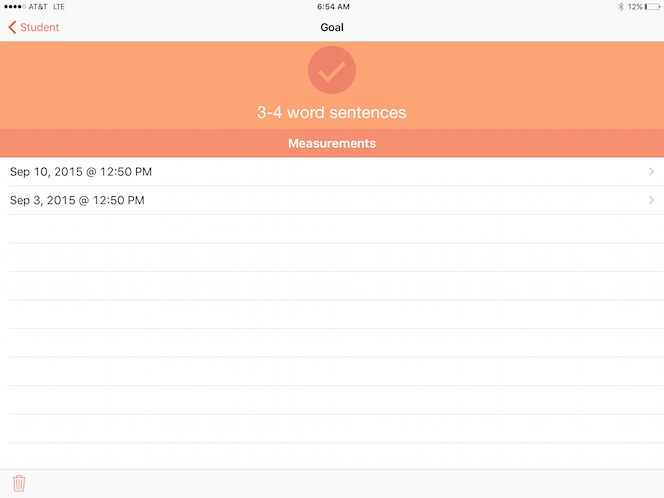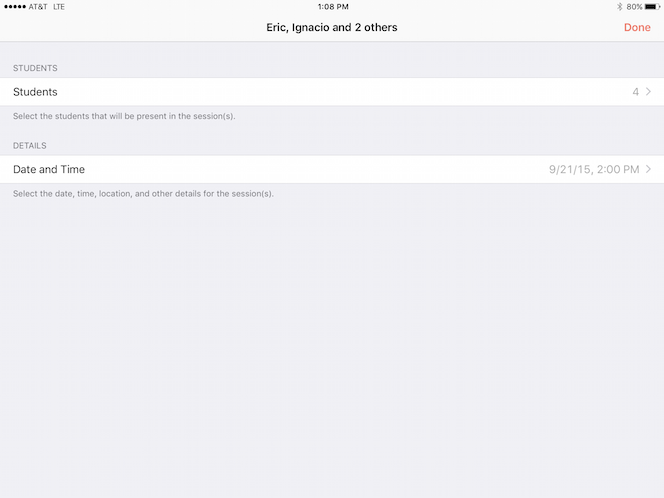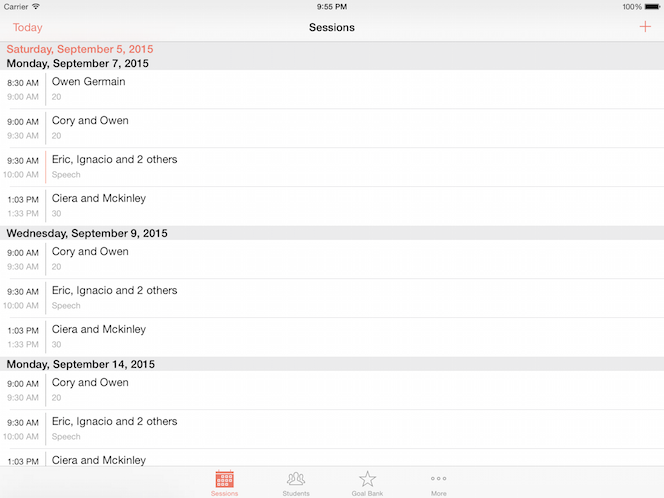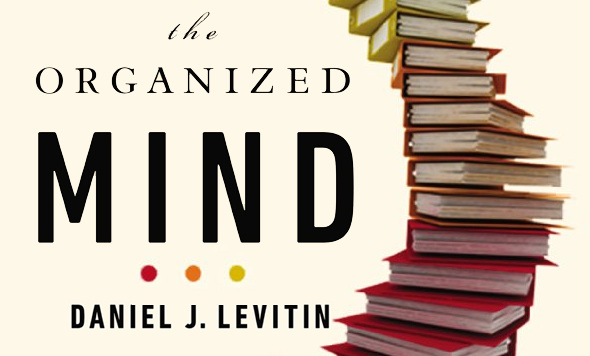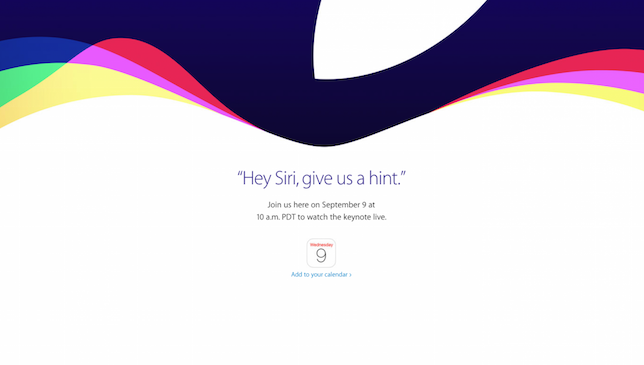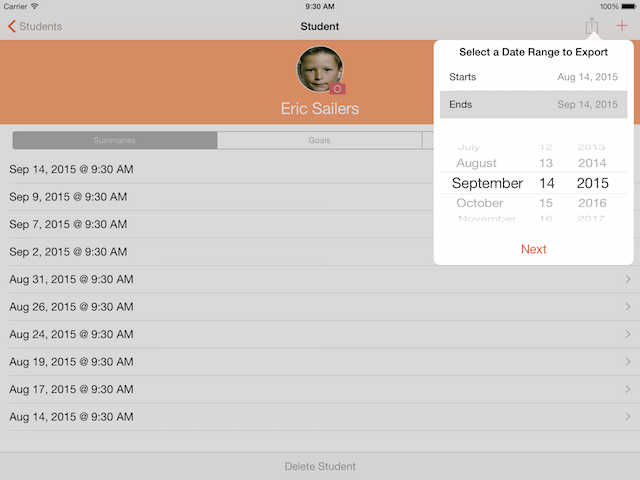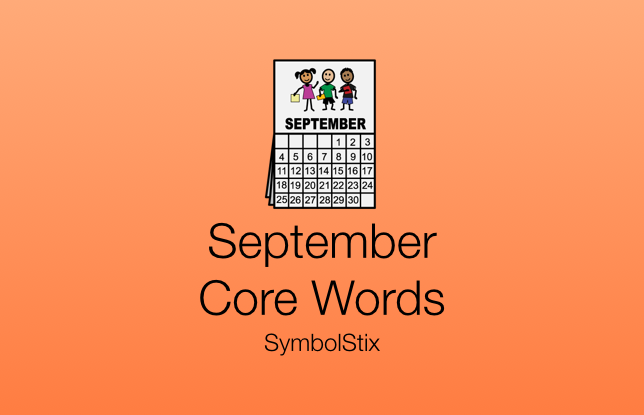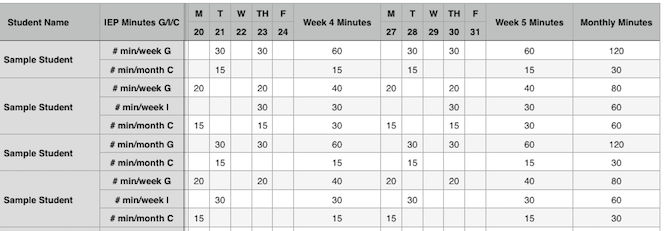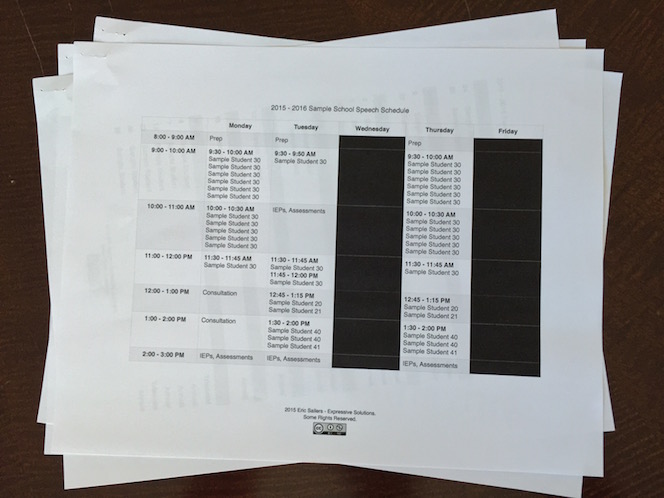Author archives: Eric Sailers
-
After you create a goal in the Percentally Pro 2 goal bank, you can assign the goal (as a copy of the goal in the Goal Bank) to a student. At some point, you may want to edit the goal title for the student. For example, you may have added a general goal to the goal bank, but then you want to specify it for a student’s needs. The following steps will allow you to edit a student’s goal title: 1. Tap the Students tab 2. Select a student previously added 3. With the Goals segment selected, select a goal (e.g., 3-4 word sentences) previously assigned to the student 4. Tap the title of the goal (e.g., 3-4 word sentences) 5. Edit the goal title (e.g., 4-5 word sentences) 6. Tap Done For more information, check out the Percentally website page.
-
One of the central features for Percentally Pro 2 is the schedule of sessions. Sessions are found in the primary tab of the app, and sessions must be scheduled first before running them. After you schedule sessions, you will want to know how to edit them, too. The following steps will allow you to schedule a single session and a repeating session, and to edit a session. Single Sessions If you want to schedule a session for one day only, schedule a single session via the following steps: 1. Tap the Sessions tab 2. Tap the + button to add a session 3. Select the Students row, then select your students for the session. Tap the back arrow. 4. Select the Date and Time row 5. You may choose to configure any of the following: Location, Start and End Times, and Alert 6. Tap Done on 2 c[...]
-
At the bottom of the main screens in Percentally Pro 2, there are tabs that separate the sections of the app: Sessions, Students, Goal Bank, More. To get started, it is recommended to begin with the Goal Bank, then backtrack to Students, followed by Sessions. The following steps in this recommended sequence will allow you to get up and running efficiently: Goal Bank 1. Tap the Goal Bank tab 2. Tap the + button to add a goal 3. Enter the goal title (e.g., 3-4 word sentences) and data type (e.g., Percentally, Tally) 4. Tap Done or Save Students 1. Tap the Students tab 2. Tap the + button to add a student 3. Enter a student’s name (e.g., Roy Neal), then tap the + button and select ‘Add Goals’ 4. Select goals for your student 5. Tap Save 6. Tap the back arrow Sessions 1. Ta[...]
-
Percentally Pro is back with version 2! In full disclosure, this means there's a separate app for the 2nd version of Percentally Pro. You might be asking yourself why is that. Well, the 1st version included dependencies on the iOS calendar and iCloud integration, both of which turned out to be very detrimental. First of all, users had to agree to let the app access their calendar in order to schedule sessions in Percentally Pro. Then, data in the app was not reliably transferred across devices by iCloud. Finally, and worst of all, users were losing student data. As a result, we had to build a separate app that removed the destructive dependencies. We built our own scheduling system, and we implemented local storage to store data in the app. Through testing, we found the 2nd version to be a[...]
-
I watched Daniel Levitin talk on YouTube about his book, “The Organized Mind: Thinking Straight in an Age of Information Overload.” I learned important information that anyone can use to improve their executive functioning skills for increased productivity. Now I’m reflecting and extending what I learned from Daniel’s talk, which included three topics: 1) Two modes of attention, 2) Brain extenders, and 3) Decision making. Two modes of attention The two modes of attention include the task positive network for tasks that require focused attention, and the task negative network that is utilized when you’re not doing a specified task. Creativity and problem solving are more likely to occur when your mind is wandering via the task negative network. I definitely find this to be true when I’m[...]
-
Apple held an event on September 9 to announce new products. I was unable to watch the event live because I had to work a full day in my school district; however, I watched the recorded event that night via my Apple TV. I must say I couldn’t watch the entire thing without some fast forwarding. It was approximately 2.5 hours long, which is a bit too long for my schedule as a hard-working Dad. As I viewed the Apple event, I noted announcements for Apple Watch, iPad Pro, Apple TV, and iPhone. Although I was very interested in knowing about the latest news regarding all of the products, my interest in purchasing all of them was not as high. Within the last year, I got an iPhone 6 on a two-year contract and an Apple Watch. So, I wasn’t looking to replace either device. Additionally, within t[...]
-
Percentally Pro 2 is coming soon! Before it arrives, check out this video preview showing the iPad version. In the video, you’ll see how to collect data during a session, and how to export a student’s data for a select range of dates. Exporting data for a range of dates is very exciting, as it greatly improves the ability to report student progress quarterly and annually.
-
I have been following a praacticalaac.org blog post series called 'Resources for a Year of Core Words', and I used the SymbolStix ones in 2014-2015 for presentations. This school year, I'm providing speech-language services to students in a mod-severe class who are using Proloquo2Go, Unique, and News-2-You. However, in August after I returned to work, I noticed praacticalaac.org didn't have a set for SymbolStix. Since I really wanted SymbolStix monthly core words, I decided to create them using SymbolStix Online for the whole year, based on the 2013 list with 12 words per month. I completed grids for the entire year, and I already shared them with staff members in my school district. I also wanted to share the monthly core words one month at a time here on my blog. So, here’s the grid for [...]
-
This school year I have speech-language students with executive functioning (EF) needs including organization, time management, metacognition, and more. In the past, I targeted these skills indirectly via strategies I thought were useful, but now I need to target them directly with evidence-based strategies and resources. So, I decided to search online and ask colleagues for recommendations. Here’s what I discovered that I think others would also appreciate for targeting EF skills: Interview with Sarah Ward that includes her top 3 EF strategies: http://tinyurl.com/nllojdo Webinar - Executive Function Skills: Practical Treatment Ideas: http://tinyurl.com/or3j5t6 Slideshow handout - Executive Function Skills in the Classroom: http://tinyurl.com/ocxsjty Slideshow handout - Executi[...]
-
It's Back to School time, and we have a notable sale on our apps: ES Articulation Bundle $49.99 -> $39.99 ArtikPix - Full $29.99 -> $24.99 ArtikPix Levels Plus $29.99 -> $24.99 PhonoPix - Full 29.99 -> $24.99 Receive a 20% discount on these apps before the sale ends September 14. The apps are available for sale on the App Store.
-
Over the years of my career as an SLP, I have used several different spreadsheet templates for tracking students’ speech-language service minutes. The spreadsheets allowed me to track a general number of minutes per month; however, I wanted a more detailed form to specifically track services that are different types and frequencies. I was seeking the ability to easily verify that I am providing all speech-language services per students’ IEPs. After searching the Internet and asking colleagues, I couldn’t find anything that met my criteria. So, I decided to create my own spreadsheet that included the following 3 features: 1) Track minutes per week as well as minutes per month 2) Separately track minutes for individual, group, and consultation services 3) Embed formulas to add the minut[...]
-
After you say your hellos and talk about summer at the beginning of the school year, it’s time to work. However, it’s not feasible to start providing services or working on IEPs before organizing the students on your caseload. For me, I get organized initially by completing three templates: Caseload List, Speech Schedule, and IEP Due Dates. I created the templates for Caseload List, Schedule, and IEP Due Dates in Pages on my Mac. Then, I replaced the sample content with my students’ information. This school year, I exported the templates to Word, so my colleagues without Pages could use them. You will find the templates below to download and use. Feel free to modify the templates however you see fit for non-commercial use. If you share the templates, I just ask that you please provide c[...]