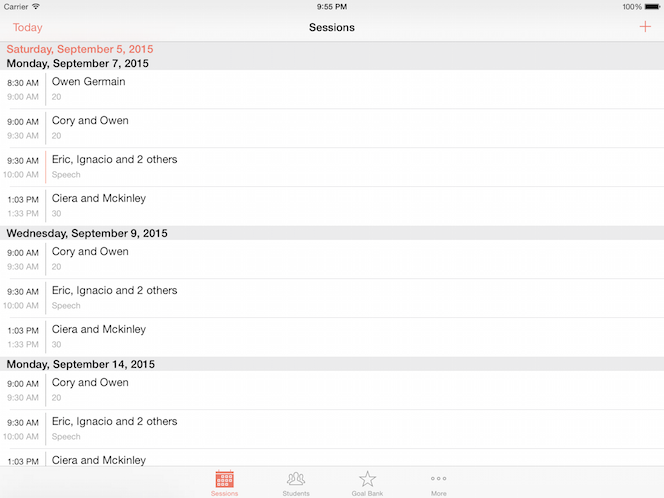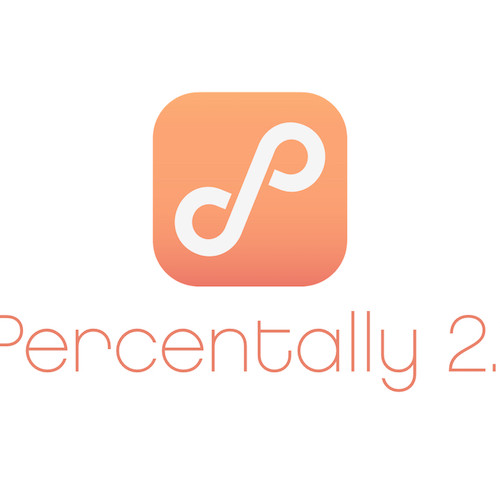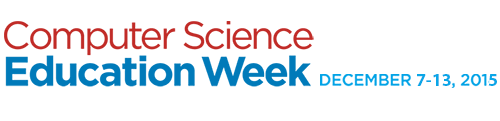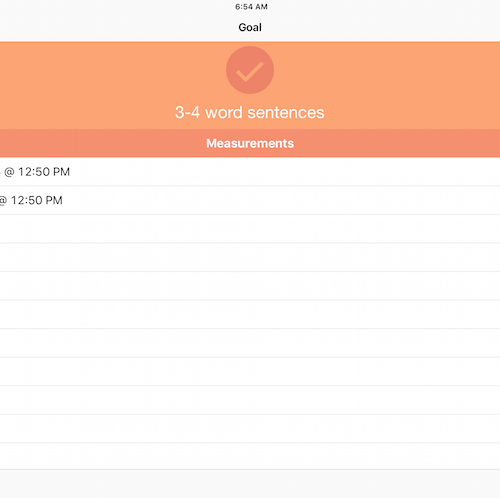Percentally Pro 2: Getting Started
At the bottom of the main screens in Percentally Pro 2, there are tabs that separate the sections of the app: Sessions, Students, Goal Bank, More. To get started, it is recommended to begin with the Goal Bank, then backtrack to Students, followed by Sessions. The following steps in this recommended sequence will allow you to get up and running efficiently:
Goal Bank
1. Tap the Goal Bank tab
2. Tap the + button to add a goal
3. Enter the goal title (e.g., 3-4 word sentences) and data type (e.g., Percentally, Tally)
4. Tap Done or Save
Students
1. Tap the Students tab
2. Tap the + button to add a student
3. Enter a student’s name (e.g., Roy Neal), then tap the + button and select ‘Add Goals’
4. Select goals for your student
5. Tap Save
6. Tap the back arrow
Sessions
1. Tap the Sessions tab
2. Tap the + button to add a session
3. Select the Students row, then select your students for the session. Tap the back arrow.
4. Select the Date and Time row, then configure your session’s details. Tap Done.
5. Tap Done
6. Tap Start to start your session
For more information, check out the Percentally website page.