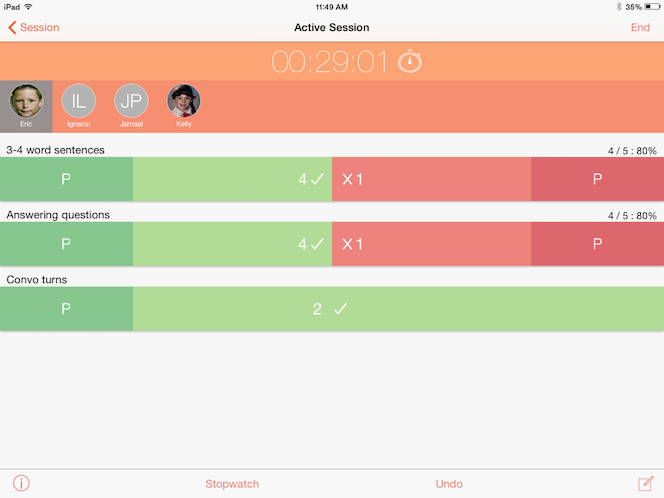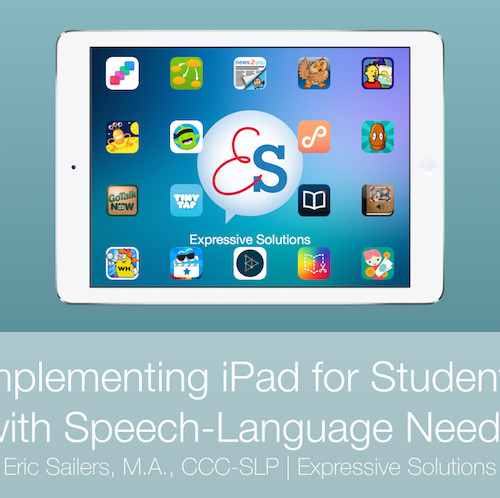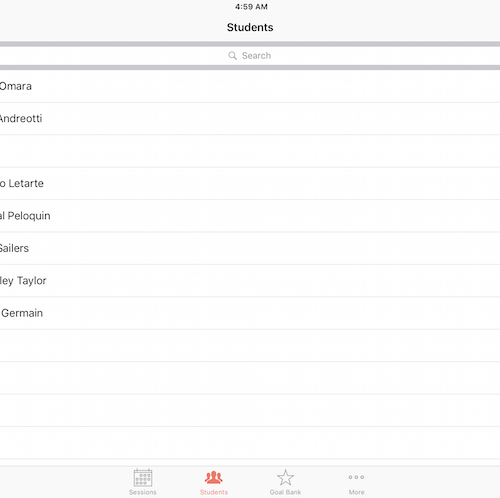Percentally Pro 2: Collect Data
The main purpose of Percentally Pro 2 is to collect data, which is accomplished during sessions. When you run a session, you collect data to assess progress on goals and to calculate service minutes. The following steps will allow you to collect data via sessions:
1. Tap the Sessions tab
2. Select a session to start or to resume
3. Tap Start/Resume
4. For the student selected, determine a goal to collect data, then tap the following: P in dark green for correct with prompting, ✔︎ in light green for correct, X in light red for incorrect, P in dark red for incorrect with prompting.
5. If you make a tallying mistake, tap the Undo button
6. If you have more than one student in the group, switch between the students to collect their data
7. Tap the Compose button (pencil in square) to take notes for a given student selected
8. If you need to manually set the duration of the session, tap the Stopwatch button, then enter the duration
9. Tap Done to resume the session. If necessary, you may tap on the duration to pause the time. Note the background color is gray when the duration is paused. If you want to resume the time, tap the duration again.
10. Tap the End button to end the session
For more information, check out the Percentally website page.