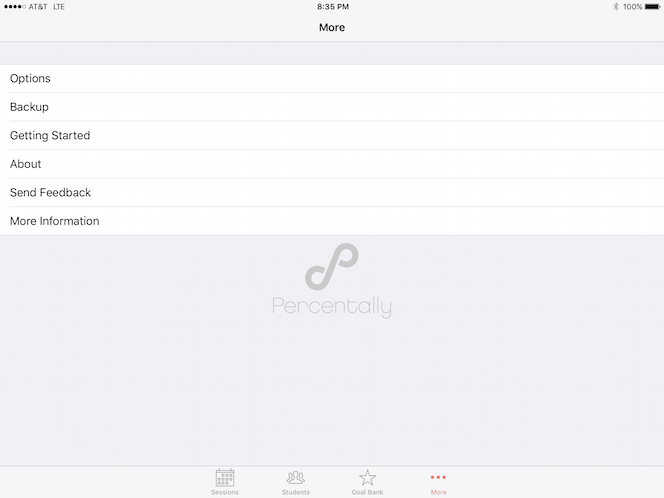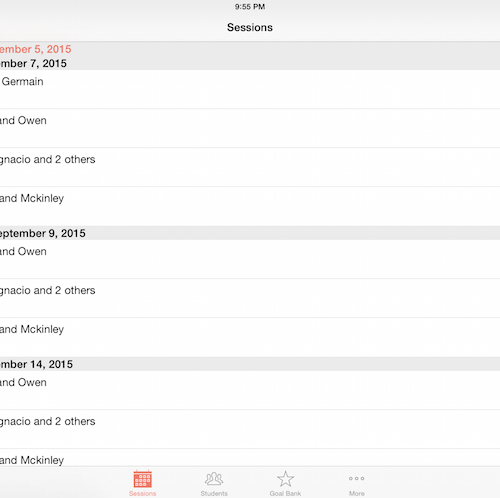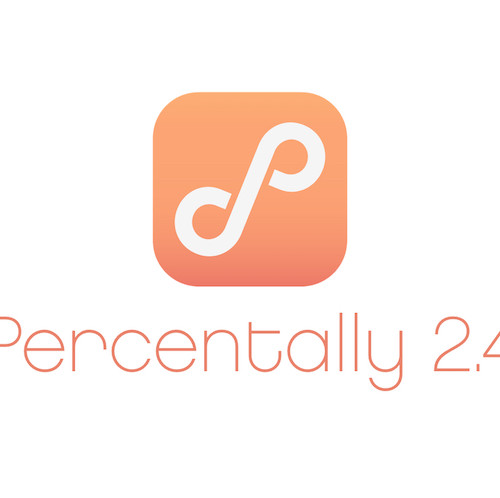Percentally Pro 2: Backup and Restore Data
Percentally Pro 2 has a backup feature to transfer all of the app’s data from one iOS device to another. The backup includes all of the sessions, students, and goals that you created. The following steps will allow you to backup on one iOS device (e.g., iPhone), then restore the backup on a different iOS device (e.g., iPad):
Export Backup (Backup Data)
1. Tap the More tab
2. Tap Backup
3. Tap Export Backup
4. Tap Mail to email a backup file
5. Alternatively, tap Dropbox to export a backup file to your Dropbox account (Dropbox > Apps > Percentally Pro). If you want to export to Dropbox, you need an account, then turn on Dropbox Integration in Percentally Pro Options (More > Options).
Import Backup (Restore Data)
1. Before you import a backup file, you need a Dropbox account, then turn on Dropbox Integration in Percentally Pro Options (More > Options).
2. Tap the More tab
3. Tap Backup
4. Tap Import Backup
5. If you have an Internet connection and you completed step 1, your backup files will be displayed.
6. Select a backup file to import
Note that you can also keep a backup copy on your computer. Just download the backup from your email or Dropbox folder to your computer.
For more information, check out the Percentally website page.