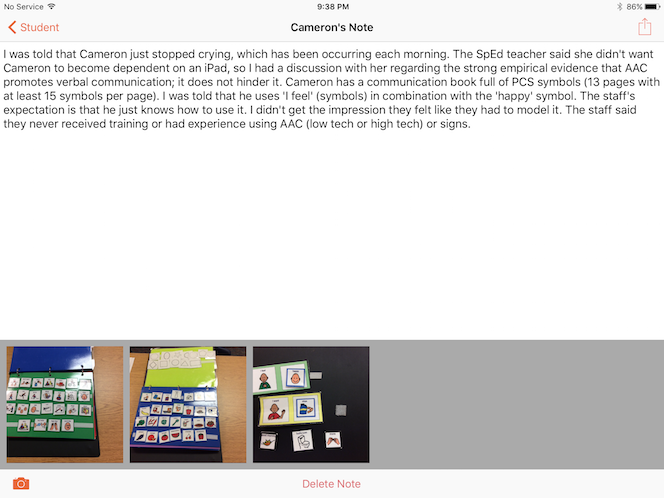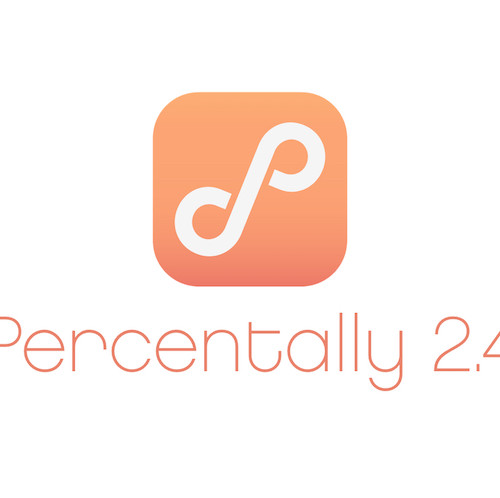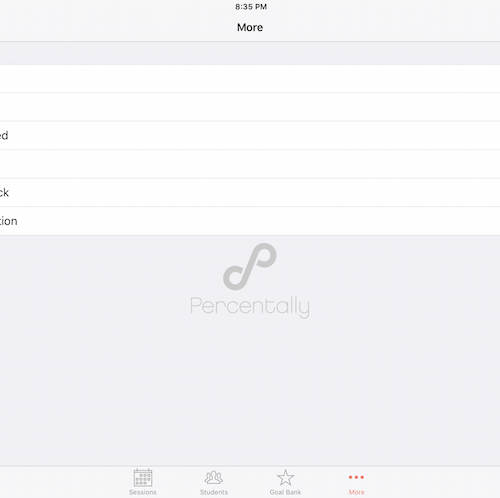Percentally Pro 2: Add and export photos
Sometimes it’s just easier to take a picture for the purpose of note taking. Well, Percentally Pro 2 has you covered with a feature for taking photos or choosing photos from your photo library. Then, you can export a note with your photos. The following steps will allow you to add photos and to export a note:
Add photos to a note
- Tap the Students tab
- Select a student
- Tap the + to add a new note
- Tap ‘Add Photo’ or the Camera button
- Add a photo by using your device’s Camera or Photo Library. You may add up to 5 photos per note.
- Tap Save
Export a note
- Follow steps 1-6 in ‘Add photos to a note’
- With the Notes segment selected, tap on a note’s date
- Tap the action button (box with arrow going out)
- Select a method (e.g., Mail, Dropbox) for sharing your note
For more information, check out the Percentally website page.