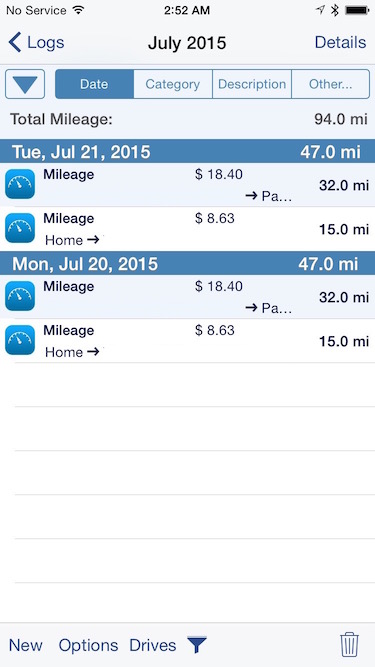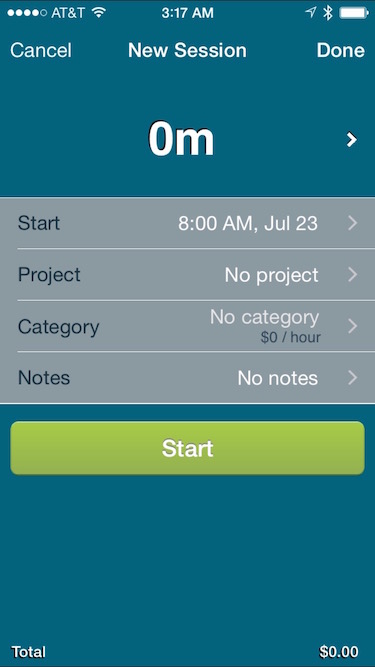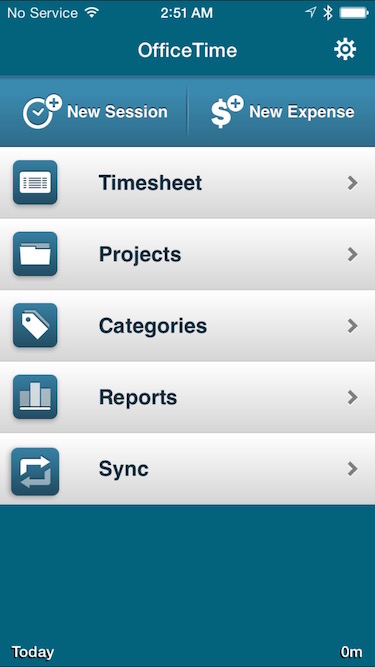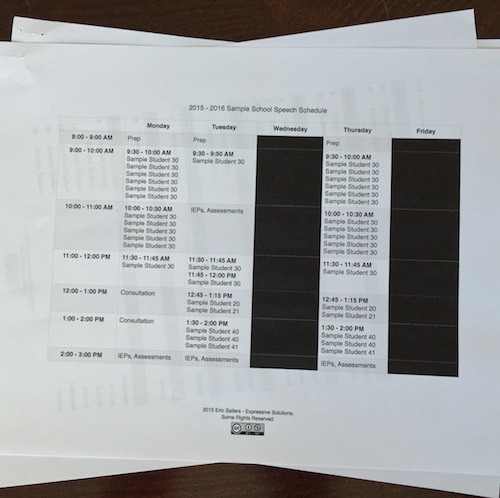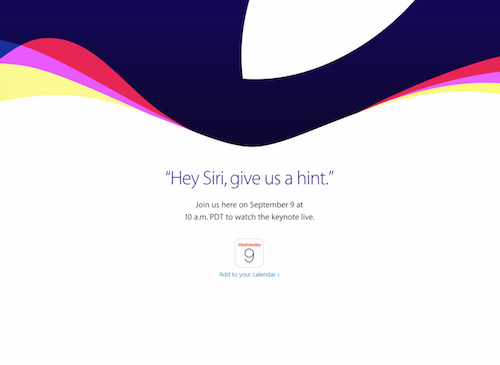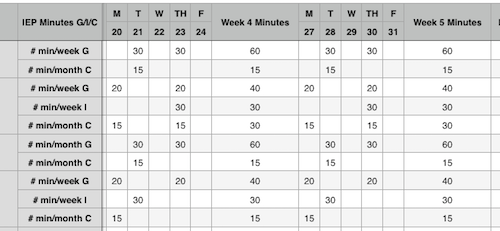iOS apps for the traveling SLP
For the 2015 – 2016 school year, a local school district hired me via my own agency to provide SLP services at two different elementary schools. Prior to starting at the schools, I thought I should explore tools for tracking driving mileage and work hours. I have used spreadsheets and paper-based solutions in the past for these tasks, but I really wanted iOS apps I could easily implement wherever on my iPhone. After searching on the App Store, I decided to purchase MileTracker and OfficeTime. Since I started work this week, I already used the apps and have info to share about each.
![]() MileTracker is an iOS app (currently $2.99) used primarily for tracking driving mileage. It’s also possible to record expenses for tolls, parking, and fuel. When I was ready to begin using the app, I added a new log (e.g., July) and a new item (e.g., Mileage), then I was able to specify the starting and stopping mileage or total miles for the item. There’s also a customizable fee allowance for reimbursement/tax deductions.
MileTracker is an iOS app (currently $2.99) used primarily for tracking driving mileage. It’s also possible to record expenses for tolls, parking, and fuel. When I was ready to begin using the app, I added a new log (e.g., July) and a new item (e.g., Mileage), then I was able to specify the starting and stopping mileage or total miles for the item. There’s also a customizable fee allowance for reimbursement/tax deductions.
After using the app on my first work day, I noticed the previously inputted school locations could be selected. As a result, the mileage for driving to and from the locations was automatically set. This is perfect for me because I will regularly drive to the same destinations. For users who drive to new places frequently, I noticed there’s an additional subscription for a GPS feature that tracks mileage.
MileTracker does what I need, and I think it’s relatively user-friendly. My only issue is the user interface (UI) is a bit busy and therefore not exactly easy on the eye. There are a lot of UI elements that are crammed together on some screens, making it difficult at times to find the desired elements.
 OfficeTime is an iOS app (currently $7.99) for tracking work hours. A few years ago, I enjoyed using OfficeTime for Mac, so I was looking forward to seeing if the iOS version was just as pleasing.
OfficeTime is an iOS app (currently $7.99) for tracking work hours. A few years ago, I enjoyed using OfficeTime for Mac, so I was looking forward to seeing if the iOS version was just as pleasing.
In the iOS version, I noticed there was a small amount of setup prior to starting a new session, but it was simple. I added projects (the school names) and categories (e.g., Assessment, Consultation, IEP Meeting, Intervention, etc.) with hourly rates. Then, I was able to proceed with a new session. I selected the project as well as the category, then I tapped Start. After the session began, I was able to change the existing selections, add notes, and adjust the duration. It was also easy to delete a session such as a sample session that I added for testing.
I discovered OfficeTime for iOS has additional features that look interesting. It’s possible to record expenses associated with projects. Plus, the iPhone app has Apple Watch support for starting and stopping sessions.
OfficeTime for iOS has a clean UI, it’s flexible for making changes to sessions, and the app is very easy to navigate. However, the exporting feature for creating a report (aka invoice) did not look extremely professional. I would likely need to copy the content of the report, and paste it into my own invoice. So, I would say the iOS version is nearly as good as what I recall from the Mac version.
So far, I have enjoyed using MileTracker for tracking mileage and OfficeTime for tracking hours. Both apps are reasonably priced and do exactly as advertised. I plan to continue using the apps throughout the school year to maintain accurate records of my driving mileage and work hours.
Photo credit – MIKI Yoshihito