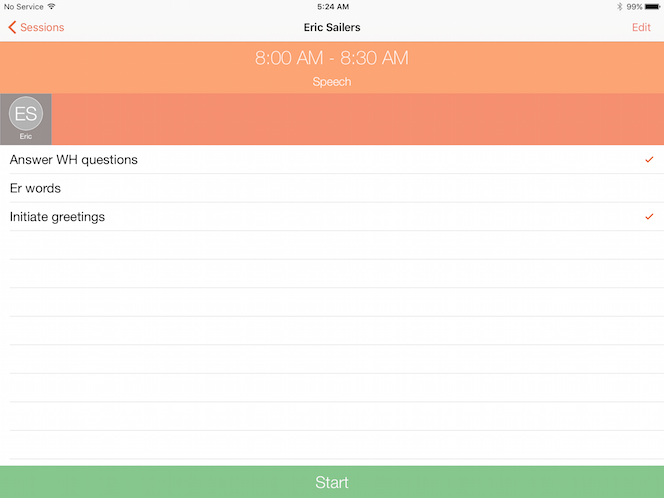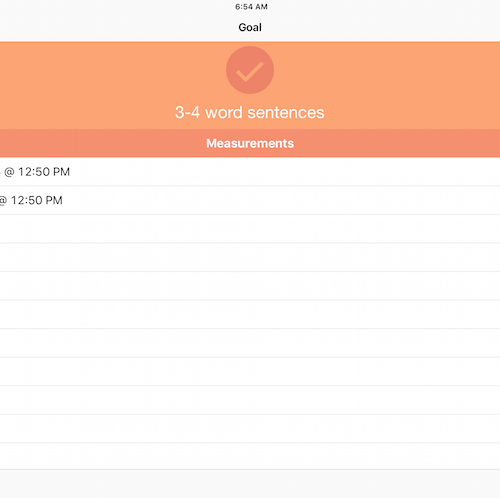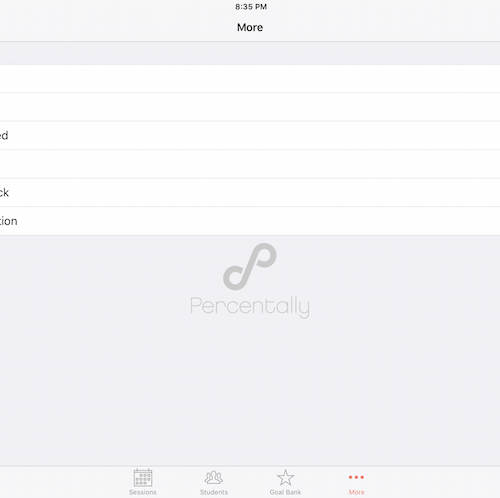Percentally Pro 2: Hide Goals from Sessions
Percentally Pro 2 has two different ways to hide goals from sessions. One way is to deselect goals for a given session. The other way is to mark a goal as completed. When the goal is completed, you will not be able to deselect it for a session, as it’s now hidden from all sessions. If desired, mark the goal as not completed to reveal it again for sessions.
Deselect goals
1. Tap the Sessions tab
2. Select an open session
3. Deselect one or more goals for the selected student. The deselected goal(s) will not be available for an active session.
Mark a goal as completed
1. Tap the Students tab
2. Select a student
3. With the Goals segment selected, select a goal
4. Tap the checkmark image so it turns green. The completed goal will not be available for sessions.
For more information, check out the Percentally website page.