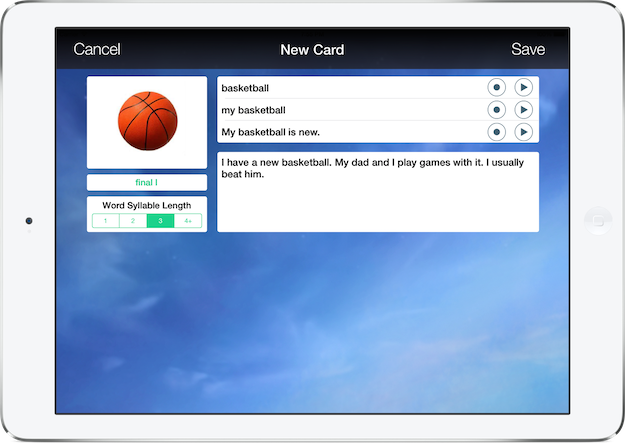ArtikPix Levels
Take articulation to the next level with ArtikPix Levels. Tap here to learn more with videos.
Take articulation to the next level with ArtikPix Levels. Tap here to learn more with videos.
ArtikPix Levels is a free iPad app with the “th” deck and the option to purchase additional decks. ArtikPix Levels Plus is a paid iPad app with nearly 1,500 cards in the following 24 decks: b, ch, d, f, g, h, j, k, l, l-blends, m, n, p, r, r-blends, s, s-blends, sh, t, th, v, w, y, z. With the exception of the decks and Create module, all of the features are identical across the two versions of the app. Note that you must have all of the decks to create custom cards.
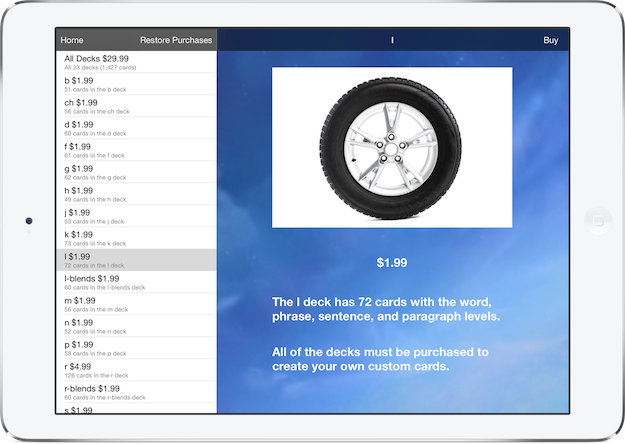
Getting started with your students in ArtikPix Levels is simple and flexible. Just add your students via the home screen using the default configurations, or individualize the experience for each student. If you individualize the experience, select one or more of the 24 decks, then customize the decks for given sound groups (e.g., initial s). You can also choose the syllable length and level (e.g., sentence). The best part is ArtikPix Levels remembers the configurations so you don’t have to repeatedly select them to target your students' needs.

You may add as many students as you wish to ArtikPix Levels. For each student, you can configure their experience when adding or editing their student profile. When your students are ready for an activity, select up to 8 students. Then, start an activity and switch between your students with their configurations.
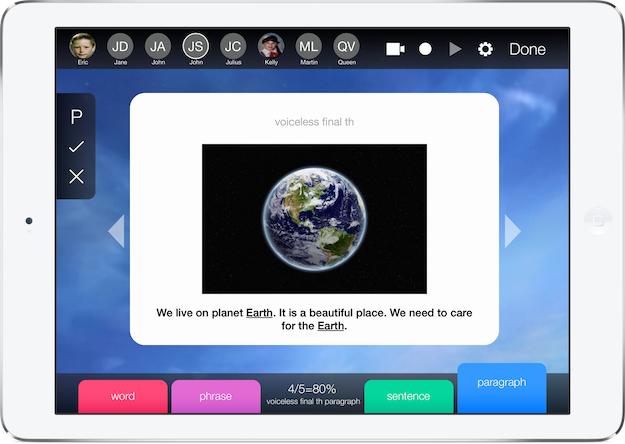
In ArtikPix Levels, students have fun swiping through flashcards, finding matching pairs, and spinning a wheel. Meanwhile, opportunities are presented for students to practice their speech sounds at the word, phrase, sentence, and paragraph levels* with photos plus audio and video recording features. With 1,477 total possible cards across the 24 decks (average of 62 cards per deck), ArtikPix Levels offers all of the content you need.
*Out of the 3 activities in ArtikPix Levels, the Flashcards and Pick or Spin activities include the word, phrase, sentence, and paragraph levels; whereas, the Matching activity includes the word level only.
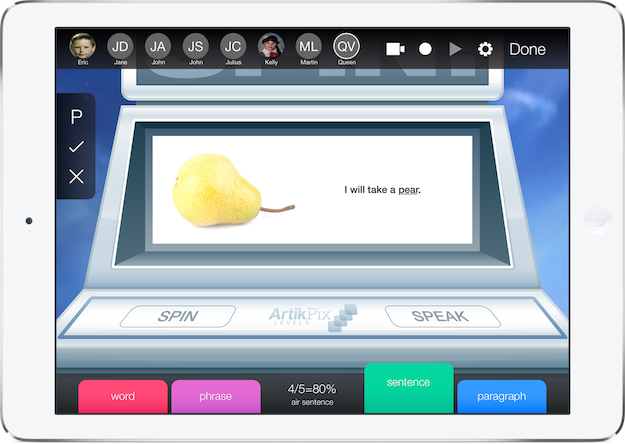
Since data is a priority for demonstrating student progress, ArtikPix Levels has a comprehensive data collection system. In each activity, you can collect data separated by student and sound group for independent and prompted responses. You can also tap a selected student to take notes and to select prompt types. After an activity, students' data is saved in the app, and you can also easily share it outside of the app.
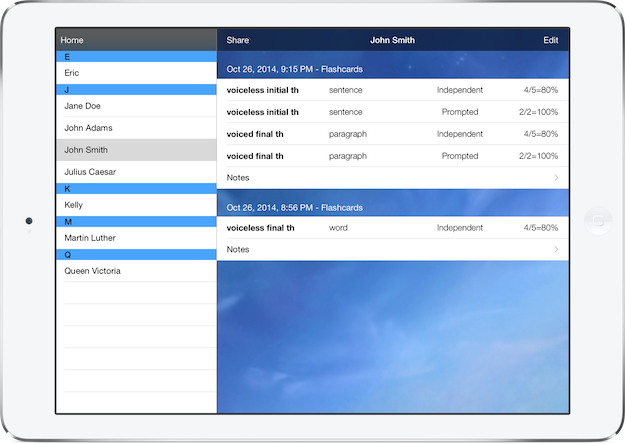
If you have ArtikPix Levels Plus or all of the decks purchased in ArtikPix Levels, you can easily create your own custom content via the Create module. Just add your own word, phrase, sentence, and/or paragraph for a given sound target. You can also take/choose a photo of your own, or find a photo from the Bing image search included in the app. On top of all that, your custom decks can be included with pre-made decks in all activities.