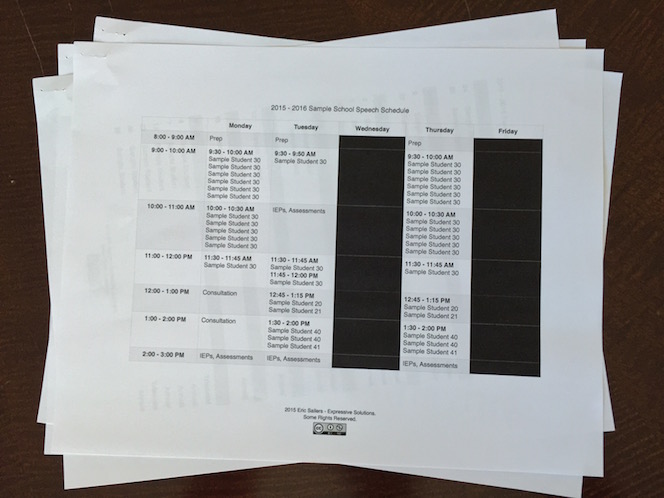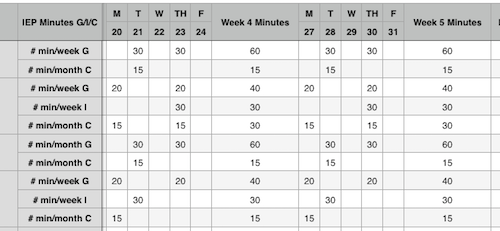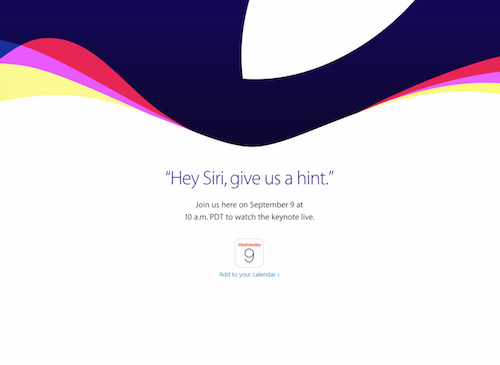Beginning-Of-The-School-Year SLP Organization Templates
After you say your hellos and talk about summer at the beginning of the school year, it’s time to work. However, it’s not feasible to start providing services or working on IEPs before organizing the students on your caseload. For me, I get organized initially by completing three templates: Caseload List, Speech Schedule, and IEP Due Dates.
I created the templates for Caseload List, Schedule, and IEP Due Dates in Pages on my Mac. Then, I replaced the sample content with my students’ information. This school year, I exported the templates to Word, so my colleagues without Pages could use them. You will find the templates below to download and use. Feel free to modify the templates however you see fit for non-commercial use. If you share the templates, I just ask that you please provide credit.
Caseload List
The Caseload List template includes a table with columns for the number of students on your caseload, name, grade, service minutes, speech schedule, and area(s) of need. Here are a few tips for completing the template:
- Enter the student names in alphabetical order by first or last name.
- Find service minutes and area(s) of need via the students’ IEPs.
- Complete the Speech Schedule template below before doing the Speech Schedule column.
Download Pages Version
Download Word Version
Speech Schedule
The Speech Schedule template includes a table with columns for days of the week, and rows for school hours. Within each cell, you can enter specific starting and stopping times, student names, and respective room numbers. Here are a few tips for completing the template:
- Refer to the your students’ grade, minutes, and area(s) of need in the completed Caseload List to help determine groups and time slots for services.
- Consult the school’s daily schedule and teachers with your proposed speech schedule.
- Revise the Speech Schedule as necessary and add other necessary work tasks (e.g., Prep, IEPs, Assessments).
Download Pages Version
Download Word Version
IEP Due Dates
The IEP Due Dates template includes multiple tables. Each month in the template has one table for the month’s title, and a second table with columns for the day’s due date, student’s name, and IEP type (Annual or Triennial). Here are a few tips for completing the template:
- Refer to your students’ IEPs for annual and triennial due dates. Sort the dates by ascending order in your IEP system.
- Determine the earliest date between annual and triennial due dates for one student at a time, then enter the date and IEP type in the IEP Due Dates template. For example, if a student has an annual due October 15, 2015 and a triennial due November 2, 2015, choose October 15 for the annual to input in the table.
- Sort each month’s due dates by ascending order.
Download Pages Version
Download Word Version
I hope you find the templates helpful, even if they just offer inspiration. And I hope you have a great start to the school year!
Beginning of the School Year SLP Organization Templates by Eric Sailers