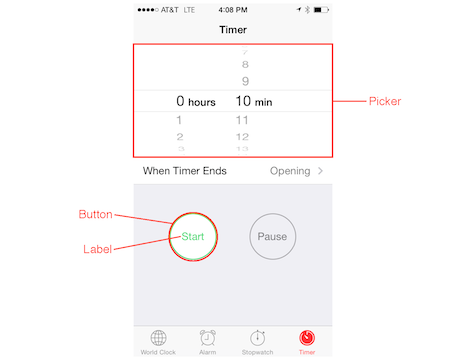Tags archives: computer programming
-
ArtikPix and ArtikPix - Full 3.1.3 are now available on the App Store! Check out what's new: • Reordering control of sound positions • Bug fixes Version 3.1.3 includes a feature to reorder sound positions, which was similarly available prior to version 3.0 of ArtikPix; however, in version 3.1.3, the reordering feature is configured for each student in the app. So, it's possible for example to run an activity in which one student's cards are reordered, and another student's cards are the default order. To reorder, go to the Sound Positions screen, then turn OFF Shuffle, and move desired sound positions via the reorder control (three horizontal lines stacked). ArtikPix version 3.1.3 also includes bug fixes, such as a fix for a crash in iOS 11 that occurred when searching students (if [...]
-
ArtikPix and ArtikPix - Full 3.1.2 are now available on the App Store! Check out what's new: • Enhancements for ending sessions • Bug fixes Version 3.1.2 includes a way to quickly end a session. For example, if tallies were not scored during a new session, tapping the End button will result in the app returning to the Activities screen. The new version of ArtikPix also includes bug fixes, such as a fix for a crash in iOS 11 that occurred when tapping YES to add a video to the camera roll.
-
In response to user feedback, the prompted tallies in ArtikPix and ArtikPix - Full 3.1.1 now have an updated appearance and are one of three tally configurations (as seen in the post’s image with three screenshots). The star-smile button is correct with prompting; the smile button is correct; the frown button is incorrect; and the star-frown button is incorrect with prompting. Because a fair number of users prefer the simple correct and incorrect tallies, it is now the default configuration (middle screenshot); however, you can change the configuration via the Options to hide all tallies (left screenshot), or to show the prompted tallies (right screenshot). Here’s how to access the three tally configurations: Left screenshot - hide all tallies (More > Options > Hide All Tallie[...]
-
ArtikPix and ArtikPix - Full 3.1.1 are now available on the App Store! Check out what's new: • Happy and sad faces return with 'yay' and 'aw' sounds to tally scores • Configurable options to 'Hide All Tallies' and to 'Hide Prompted Tallies' • Access to notes in the scores section for a student • Ability to cancel a note • Bug fixes
-
ArtikPix and ArtikPix - Full 3.1 are now available on the App Store! Check out what's new: • Quick Start mode added to provide an alternative to selecting students for a session • Graphics reintroduced to the Deck and Sound Selection screens • Updated More Information (More > More Information) and the Flashcards help (question mark button) with info, such as tapping the blue bar at the bottom of flashcards to toggle between word and sentence levels. • Support for promoted In-App Purchases • iOS 11 compatibility • Bug fixes
-
The wait is finally over! ArtikPix and ArtikPix - Full 3.0 are now available on the App Store! Version 3.0 is a major update with several improvements: • Re-imagined and re-written from scratch for a better user experience • A wizard (aka setup assistant) provides a step-by-step process to easily configure the following for each new student: name, decks, sound positions, syllable lengths, grammatical levels (word, sentence), and matching level • A student profile provides an easy way to view student notes and scores, and to update student configurations • All new group scoring - unlimited number of students per group - to tally independent and prompted responses in the flashcard and matching activities • All new user interface • Student data organized by sessions that are open or c[...]
-
4 years. It has been 4 years since the last ArtikPix update! Why did it take that long? Well, several events occurred in the last 4 years, leading me down a long road of learning experiences that helped me finally complete the update now. 2 years ago, I had developers try to update the app. It was going to be a minor update to fix some appearance issues and glitches, but other significant features broke in the app. Additionally, the app really needed a major update that required more experience on my behalf. I started thinking how it could be better if I had the expertise to code my own apps. Additional events - occurring within my life in the last 4 years - led to this major ArtikPix update. One big event in my life was having children. My wife and I now have two energetic sons, Lev[...]
-
When I use an iPad with my social communication groups, I have noticed a tendency for students to grab the device without asking. Additionally, when they're using the device, I have to remind them to look up and speak to other individuals in the group. So, after I saw this blog post from Bob Sprankle regarding driver and navigator roles in a coding activity, I thought the idea could be extended to targeting social communication skills with fewer prompts in a coding app for children. In Bob Sprankle's blog post, a video showed how one of his students was the navigator, and he was the driver. The navigator told the driver what to do, similar to the manner in which a navigator in a car would tell a driver where to go. The driver followed the directions provided by the navigator. If the dri[...]
-
Here it is: summertime. A time when many adults are wondering how they’re going to keep children engaged and entertained during all of those free hours. Whether you are a speech-language pathologist (SLP) providing services as part of Extended School Year (ESY), or a parent with your own child to amuse, a new trend could be just what you need: coding for kids. Many schools are jumping on the computer programming bandwagon and offering children the chance to learn basic coding skills. But, with schools still reeling from the Great Recession, many kids might not have access to such classes yet. No worries. You can easily include coding in speech therapy to target expressive language or introduce it to your own child with some great mobile and web apps. No need to worry if you don’t know a[...]
-
“Honey, please set the timer to ten minutes.” Whether you know it or not, when uttering these words, you’re speaking in developer terminology. A developer is a person who creates software such as apps. A developer writes code, which is a series of commands - otherwise known as instructions - for a computer to execute. Why would you even care about knowing this terminology? Software is all around us, in our personal and professional lives. As technology continues to advance at a rapid pace, new developments impact us whether we embrace them or not. As adults, we can choose to keep pace with these changes or do our best to ignore them. But, for the children we serve in our practice, there is an increasingly accepted feeling that learning about technology is a necessity, not a choice, if t[...]