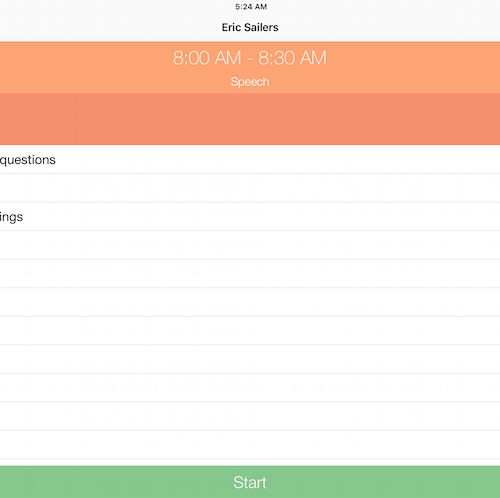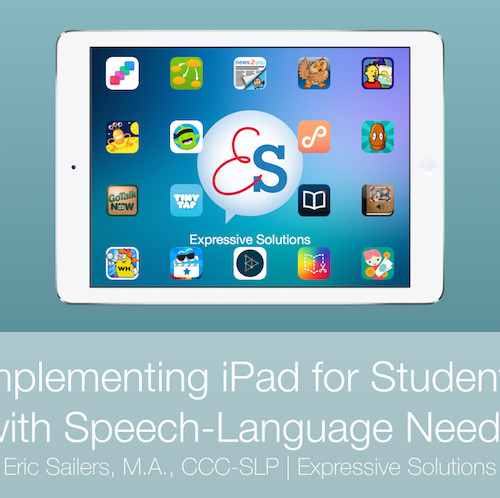Percentally Pro 2: Input Quantitative Data
When you’re collecting data in Percentally Pro 2, you may want to input specific values for your students’ goals. The opportunity may arise if the Undo button is not enabled, you need to recreate data collected outside of the app, or to fix tallying mistakes. The following steps will allow you to input quantitative data for a selected student:
1. Follow steps 1-3 in ‘Collect Data’
2. With a given student selected, tap the Input button (rounded square with a 1 in the middle)
3. Select a field to input data for the desired goal
4. Tap the Previous and Next buttons to navigate the text fields corresponding with your student’s goals
5. If you want to reset all values to 0, tap the Reset button
6. Tap the Save button to save the changes
For more information, check out the Percentally website page.