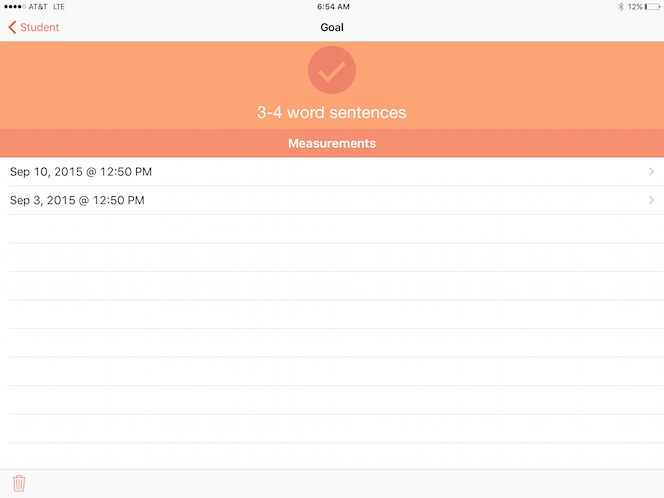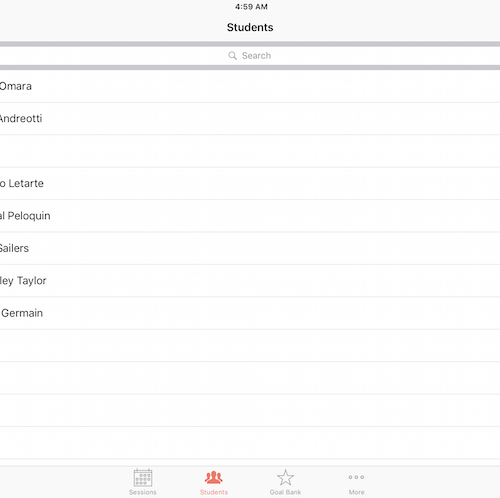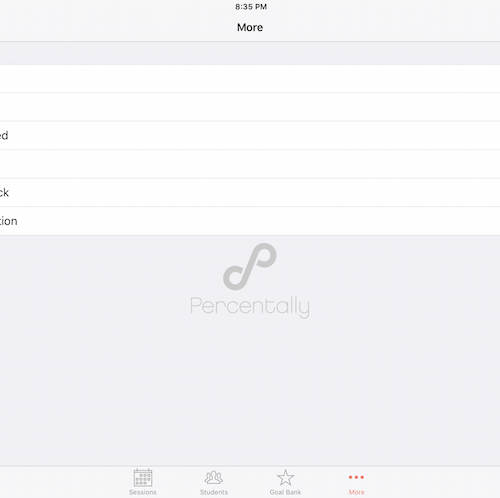Percentally Pro 2: Edit Student’s Goal Title
After you create a goal in the Percentally Pro 2 goal bank, you can assign the goal (as a copy of the goal in the Goal Bank) to a student. At some point, you may want to edit the goal title for the student. For example, you may have added a general goal to the goal bank, but then you want to specify it for a student’s needs. The following steps will allow you to edit a student’s goal title:
1. Tap the Students tab
2. Select a student previously added
3. With the Goals segment selected, select a goal (e.g., 3-4 word sentences) previously assigned to the student
4. Tap the title of the goal (e.g., 3-4 word sentences)
5. Edit the goal title (e.g., 4-5 word sentences)
6. Tap Done
For more information, check out the Percentally website page.