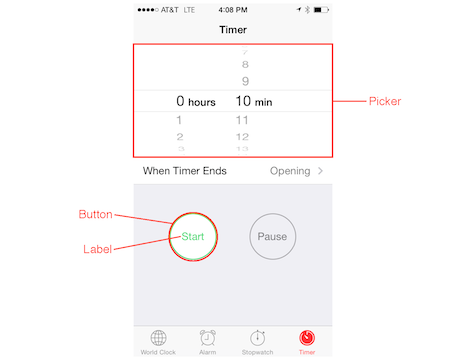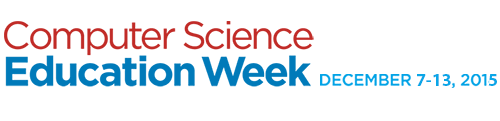Learning to Speak “Code”
“Honey, please set the timer to ten minutes.” Whether you know it or not, when uttering these words, you’re speaking in developer terminology. A developer is a person who creates software such as apps. A developer writes code, which is a series of commands – otherwise known as instructions – for a computer to execute.
Why would you even care about knowing this terminology? Software is all around us, in our personal and professional lives. As technology continues to advance at a rapid pace, new developments impact us whether we embrace them or not. As adults, we can choose to keep pace with these changes or do our best to ignore them. But, for the children we serve in our practice, there is an increasingly accepted feeling that learning about technology is a necessity, not a choice, if they are to be prepared for future careers. You might even say that for children, learning to write and understand computer programming, or coding, is just as essential as learning to print words on a page.
For us “digital immigrants” who want to help our students begin to learn the ins and outs of computer programming, how do we begin if we have little or no knowledge? One simple place to start is with an understanding that you probably already know some of the jargon associated with coding, even if you don’t realize it. For instance, the term set is commonly used to describe that an attribute has been set. A developer might want to set a title, a color, or an image. In our personal lives, we might ask a family member to set the oven timer, a schedule for the sprinklers, or the temperature on the thermostat. We would use the software terminology of set to specify the task required.
It’s easy to teach our students some basics of coding by simply learning and using precise terminology to describe features within an app. Picture in your mind the timer in the clock app on an iPhone or iPad. A few of the elements include a picker, labels, and buttons. The picker refers to the spinner for setting the time. So, instead of calling it a spinner or “that spinny thing”, try to use the proper term. When you want to set the timer in the app, you press the button which activates an action to start the time. The label on the button, identified by the word “Start,” helps the user clearly understand the action of the button. These are just a few examples of computer programming terms we can easily learn and model for our students and fellow educators.
Learning some of the basics of developer speak is easy (for iOS, check out Apple documentation of interface elements). Though we may not see the personal necessity to learn about coding, as professionals charged with the task of preparing students for their futures, we cannot remain in the dark.