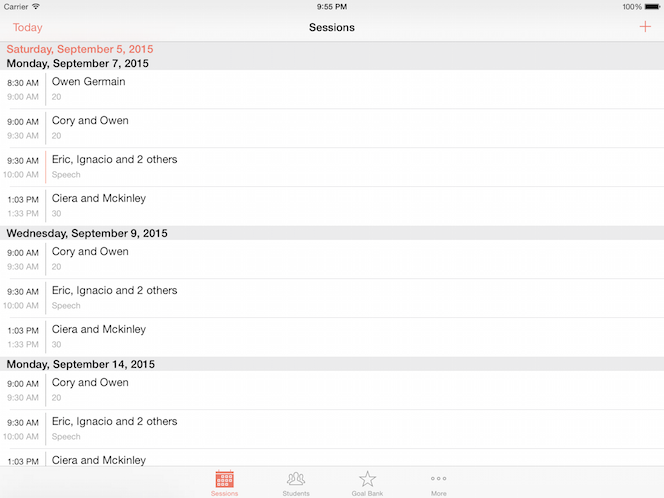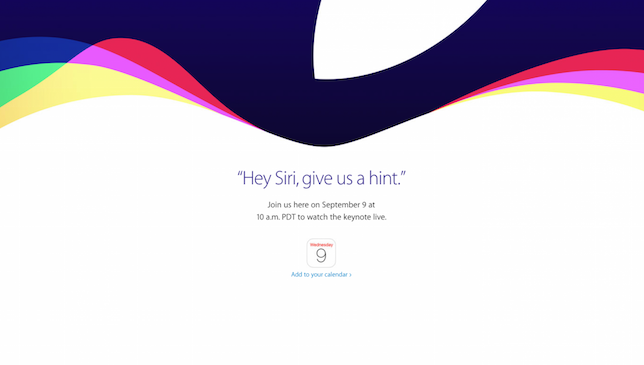Tags archives: Apple
-
At the bottom of the main screens in Percentally Pro 2, there are tabs that separate the sections of the app: Sessions, Students, Goal Bank, More. To get started, it is recommended to begin with the Goal Bank, then backtrack to Students, followed by Sessions. The following steps in this recommended sequence will allow you to get up and running efficiently: Goal Bank 1. Tap the Goal Bank tab 2. Tap the + button to add a goal 3. Enter the goal title (e.g., 3-4 word sentences) and data type (e.g., Percentally, Tally) 4. Tap Done or Save Students 1. Tap the Students tab 2. Tap the + button to add a student 3. Enter a student’s name (e.g., Roy Neal), then tap the + button and select ‘Add Goals’ 4. Select goals for your student 5. Tap Save 6. Tap the back arrow Sessions 1. Ta[...]
-
Apple held an event on September 9 to announce new products. I was unable to watch the event live because I had to work a full day in my school district; however, I watched the recorded event that night via my Apple TV. I must say I couldn’t watch the entire thing without some fast forwarding. It was approximately 2.5 hours long, which is a bit too long for my schedule as a hard-working Dad. As I viewed the Apple event, I noted announcements for Apple Watch, iPad Pro, Apple TV, and iPhone. Although I was very interested in knowing about the latest news regarding all of the products, my interest in purchasing all of them was not as high. Within the last year, I got an iPhone 6 on a two-year contract and an Apple Watch. So, I wasn’t looking to replace either device. Additionally, within t[...]
-
For the 2015 - 2016 school year, a local school district hired me via my own agency to provide SLP services at two different elementary schools. Prior to starting at the schools, I thought I should explore tools for tracking driving mileage and work hours. I have used spreadsheets and paper-based solutions in the past for these tasks, but I really wanted iOS apps I could easily implement wherever on my iPhone. After searching on the App Store, I decided to purchase MileTracker and OfficeTime. Since I started work this week, I already used the apps and have info to share about each. MileTracker is an iOS app (currently $2.99) used primarily for tracking driving mileage. It’s also possible to record expenses for tolls, parking, and fuel. When I was ready to begin using the app, I added [...]
-
Raffleway version 1.1 is now available. Here’s a list of what's new: ◦ Reset to default background image on entry screen ◦ Add and subtract multiple entries via Steppers ◦ Configurable option to show/hide the Steppers ◦ Pull down on a Raffleway table to search participants by first name or last name ◦ Edit to remove entries for all participants in a Raffleway with multiple entries ◦ Option to rate Raffleway ◦ Re-organized the Options ◦ Stylistic enhancements ◦ Updated Help ◦ Bug fixes If you like the new features, please leave a comment on the iOS App Store listing for Raffleway. If you have feedback, please email support@expressive-solutions.com.
-
Our giveaway app, Raffleway, is now available for iPhone, iPad, and Apple Watch. We are very excited for users to have the opportunity to run in-person giveaways with Raffleway. Raffleway requires iOS 8.2 and is optimized for iPhone 5, iPhone 6, and iPhone 6 Plus. In order to use the Apple Watch app for Raffleway, you will need an iPhone 5 or later in close proximity. Raffleway allows anyone to easily run in-person giveaways at conventions, schools, presentations, and other events. Simply collect names and email addresses of participants, then pick the winners. Participant information can be exported for email marketing, and winners can be shared via social media. With Raffleway, there’s no need for Internet connectivity, tickets, or paper slips; just run your giveaway simply in Rafflew[...]
-
At Expressive Solutions, we create apps for children with speech-language and special needs. We also attend conventions and do presentations on our apps as well as others. At these events, we enjoy doing giveaways for promotion and to increase participation. After hosting several giveaways with raffle tickets and paper slips, we realized we needed to develop our own iOS app. So, we created Raffleway, an iPhone and iPad app with Apple Watch support for raffles and giveaways. Since we think businesses, presenters, and consumers will also appreciate using the app, Raffleway will be coming soon to the App Store. To promote Raffleway in conjunction with Better Hearing and Speech Month (#BHSM), we are pleased to announce a giveaway for (1) Apple Watch* with Raffleway app. You heard it right -[...]
-
I pre-ordered an Apple Watch - the 38mm aluminum case in silver with a white band - at the first possible time, which was on April 10 at midnight. Since I preordered it immediately, I was hoping I would receive it on April 24, the first day for Apple Watch deliveries. Unfortunately, until yesterday, the shipment information stated that my watch would be delivered between April 24 and May 8. Then, I was notified yesterday that my watch would arrive today. I was ecstatic to say the least, but I was worried about receiving it. Apple won’t deliver a device without being present or without pre-signing. Since today was a work day for me at my school, I pre-signed for it. I also asked my mom to stay at my house to ensure the watch was delivered. Thanks mom. The watch was delivered to my mom[...]
-
Apple has said that Apple Watch would be coming in early 2015. And lately there have been rumors about the device shipping in March. As a developer, speech-language pathologist (SLP), and a presenter of iOS apps for special needs, I need to anticipate the device’s impact on our profession. Recently, I have been researching the platform more, so I’d like to share what I know and how an SLP may use Apple Watch. For the initial rollout of Apple Watch, 3rd party apps will be extensions of iOS apps; that is, the apps will be part of existing apps for iPhone/iPad, as opposed to standalone apps that function without an iOS app counterpart. In fact, developers create a Watch app as a target of an existing Xcode project, similarly to how an app may have free and paid versions as targets in the s[...]
-
Today marked the first day of Apple’s annual Worldwide Developers Conference (WWDC) in San Francisco, CA. As always, there was great speculation about what major announcements Apple would make today. While some of the long desired items, such as the iWatch or iTV, were not announced, some exciting updates to Apple’s OS X and iOS software were revealed. Here is a look at our favorite highlights, as well as a more comprehensive list of the changes coming soon. For Mac users, there are some really exciting new features coming to our computers in the fall with OS X Yosemite. Our favorite is the capability to answer and make phone calls on your Mac computer. Apple demonstrated this ability at the WWDC Keynote by calling their new business partner Dr. Dre from a Mac computer. You can call a p[...]